
Harvard Referencing Guide: PowerPoint Presentations
- Introduction to the Guide
- The Harvard Referencing Method
- Cite Them Right Style
- Referencing Example
- Cite-Them-Right Text Book
- Online Tutorials
- Reference List / Bibliography
- Introduction
- Short Quotations
- Long Quotations
- Single Author
- Two Authors
- Three Authors
- Four or More Authors
- 2nd Edition
- Chapter in an Edited Book
- Journal Article - Online
- Journal Article - Printed
- Newspaper Article - Online
- Newspaper Article - Printed
- Webpage - Introduction
- Webpage - Individual Authors
- Webpage - Corporate Authors
- Webpage - No Author - No Date
- Film / Movie
- TV Programme
- PowerPoint Presentations
- YouTube Video
- Images - Introduction
- Images - Figure from a book
- Images - Online Figure
- Images - Online Table
- Twitter Tweet
- Personal Communication
- Email message in a Public Domain
- Course notes on the VLE
- Computer Games
- Computer Program
- General Referencing Guide >>>
- APA Referencing Guide >>>
- IEEE Referencing Guide >>>
- Vancouver Referencing Guide >>> This link opens in a new window
- Research Guide >>>
- PowerPoint Presentation
Audiovisual Media - Powerpoint Presentation
PowerPoint Pr esentation
E xample - Presentation available online and accessible by anyone
The full reference should generally include
- Year (in round brackets)
- Title of the presentation (in italics)
- [PowerPoint presentation] in square brackets
- Available at: URL
- (Accessed: date)

In-text citation
Full reference for the Reference List
Example: PowerPoint presentation from a learning management system such as the VLE
- Author or tutor
- Year of publication (in round brackets)
- Title of the presentation (in single quotation marks)
- Module code: module title (in italics)
- Available at: URL of the VLE
Example : Full reference for the Reference List
Audiovisual Material
Film / movie
TV programme
PowerPoint presentation
YouTube video
Harvard Referencing Guide: A - Z
- APA Referencing Guide >>>
- Bibliography
- Books / eBooks - 2 Authors
- Books / eBooks - 2nd Edition
- Books / eBooks - 3 Authors
- Books / eBooks - Individual Chapter
- Books / eBooks - Introduction
- Books / eBooks - More than 3 Authors
- Books / eBooks - Single Author
- Chapter in an edited book
- Cite Them Right - Style
- Cite Them Right - Text book
- Conversation - Personal
- Direct Quotations - Introduction
- Direct Quotations - Long
- Direct Quotations - Short
- Emails - In a Public Domain
- Emails - Personal
- Fax message
- General Referencing Guide >>>
- Harvard Referencing Method
- Reference List
- Skype Conversation - Personal
- Support - 'Cite Them Right' textbook
- Support - Online tutorials
- Text Message
- Webpage - Corporate Author
- Webpage - Individual Author
- << Previous: TV Programme
- Next: TED Talk >>
- Last Updated: Oct 1, 2024 3:25 PM
- URL: https://libguides.wigan-leigh.ac.uk/HarvardReferencing
Cite A Presentation or lecture in Harvard style
Powered by chegg.
- Select style:
- Archive material
- Chapter of an edited book
- Conference proceedings
- Dictionary entry
- Dissertation
- DVD, video, or film
- E-book or PDF
- Edited book
- Encyclopedia article
- Government publication
- Music or recording
- Online image or video
- Presentation
- Press release
- Religious text
Use the following template or our Harvard Referencing Generator . For help with other source types, like books, PDFs, or websites, check out our other guides. To have your reference list or bibliography automatically made for you, try our free citation generator .
Reference list
Place this part in your bibliography or reference list at the end of your assignment.
In-text citation
Place this part right after the quote or reference to the source in your assignment.
Popular Harvard Citation Guides
- How to cite a Book in Harvard style
- How to cite a Website in Harvard style
- How to cite a Journal in Harvard style
- How to cite a DVD, video, or film in Harvard style
- How to cite a Online image or video in Harvard style
Other Harvard Citation Guides
- How to cite a Archive material in Harvard style
- How to cite a Artwork in Harvard style
- How to cite a Blog in Harvard style
- How to cite a Broadcast in Harvard style
- How to cite a Chapter of an edited book in Harvard style
- How to cite a Conference proceedings in Harvard style
- How to cite a Court case in Harvard style
- How to cite a Dictionary entry in Harvard style
- How to cite a Dissertation in Harvard style
- How to cite a E-book or PDF in Harvard style
- How to cite a Edited book in Harvard style
- How to cite a Email in Harvard style
- How to cite a Encyclopedia article in Harvard style
- How to cite a Government publication in Harvard style
- How to cite a Interview in Harvard style
- How to cite a Legislation in Harvard style
- How to cite a Magazine in Harvard style
- How to cite a Music or recording in Harvard style
- How to cite a Newspaper in Harvard style
- How to cite a Patent in Harvard style
- How to cite a Podcast in Harvard style
- How to cite a Presentation or lecture in Harvard style
- How to cite a Press release in Harvard style
- How to cite a Religious text in Harvard style
- How to cite a Report in Harvard style
- How to cite a Software in Harvard style

How to Reference in a PowerPoint Presentation Harvard

PowerPoint presentations are a popular tool for presenting information and data in a visually engaging way. However, with the vast amount of information that can be included in a presentation, it is important to ensure that all sources are properly cited. This is where the Harvard referencing system comes in. In this article, we will discuss the importance of Harvard referencing in PowerPoint presentations and provide a comprehensive guide on how to use it effectively.
Table of Contents
Why Harvard referencing is important in PowerPoint presentations
Harvard referencing is important in PowerPoint presentations because it helps to establish credibility and authenticity. When sources are properly cited, it shows that the presenter has conducted thorough research and has used credible sources to support their arguments. Additionally, Harvard referencing helps to prevent plagiarism by giving credit to the original authors of the information used in the presentation.
Furthermore, Harvard referencing also allows the audience to easily locate and access the sources used in the presentation. This is particularly important in academic or professional settings where the audience may want to further explore the topic or verify the information presented. By providing clear and accurate citations, the presenter is facilitating the audience’s ability to engage with the material beyond the presentation itself.
Understanding the Harvard referencing system
The Harvard referencing system is a widely used referencing system that uses brackets in the text to cite sources, and a reference list at the end of the presentation to provide more detail about each cited source. The reference list should be organized alphabetically by the author’s last name, or by the title if there is no author. Each reference should include the author’s name, publication date, title of the work, place and publisher of publication for books, and the URL for online sources.
It is important to note that the Harvard referencing system is not the only referencing system available. Other commonly used referencing systems include APA, MLA, and Chicago. It is important to check with your instructor or supervisor to determine which referencing system is preferred for your specific project or assignment. Additionally, there are many online tools and resources available to help with the formatting and organization of references in the Harvard referencing system, such as citation generators and reference management software.
How to format in-text citations in Harvard style
In-text citations in Harvard style should be placed in brackets immediately after the information being cited. The citation should include the author’s last name and the year of publication. If the author’s name is mentioned in the sentence, only the publication year needs to be included in the citation.
For example:
“According to Smith (2020), the use of PowerPoint presentations has increased in recent years.”
“The use of PowerPoint presentations has increased in recent years (Smith, 2020).”
It is important to note that in Harvard style, if you are citing a source with multiple authors, you should include all of their last names in the citation, up to three authors. If there are more than three authors, you can use “et al.” after the first author’s name. For example:
“Several studies have shown the benefits of regular exercise (Jones, Smith, & Lee, 2018)”
“The benefits of regular exercise have been well documented (Jones et al., 2018).”
How to create a bibliography in Harvard style for PowerPoint presentations
The bibliography in Harvard style should be included at the end of the presentation and should list all sources used in alphabetical order by the author’s last name.
The format for a book reference is as follows:
Last name, First initial. (Year published). Title of book. Publisher.
The format for an online source is as follows:
Last name, First initial. (Year published). Title of article. Website name. URL.
It is important to note that when citing sources in Harvard style, you should also include the page numbers for any direct quotes used. Additionally, if you are citing a source that has multiple authors, you should list all of their names in the order they appear on the source. If there are more than three authors, you can list the first author followed by “et al.” Finally, make sure to double-check your bibliography for accuracy and completeness before submitting your presentation.
Tips for citing sources in PowerPoint presentations using Harvard style
When citing sources in PowerPoint presentations, it is important to be consistent and use the same citation style throughout the presentation. Additionally, it is important to include all necessary information in the reference list to make it easier for readers to locate the sources.
One important aspect of citing sources in PowerPoint presentations using Harvard style is to include in-text citations for any information or ideas that are not your own. This helps to give credit to the original author and avoid plagiarism. In-text citations should include the author’s last name and the year of publication, and should be placed within parentheses at the end of the sentence or phrase where the information is used.
Common mistakes to avoid when referencing in a PowerPoint presentation
Common mistakes when referencing in PowerPoint presentations include forgetting to include in-text citations, using incorrect formatting for references, and failing to include all necessary information in the reference list.
Another common mistake is not properly paraphrasing information from sources. It is important to put information into your own words and give credit to the original source. Simply copying and pasting information without proper citation is considered plagiarism and can have serious consequences.
Additionally, it is important to make sure that all sources used in the presentation are reliable and credible. Using sources that are not reputable can damage the credibility of the presentation and the presenter. It is important to do thorough research and use sources that are trustworthy and relevant to the topic being presented.
How to use Microsoft Office tools to create Harvard references in PowerPoint presentations
Microsoft Office tools such as Word and PowerPoint have built-in tools for creating references in Harvard style. To use these tools, select the “References” tab in PowerPoint and select the Harvard referencing style. You can then enter the necessary information for each source and let the software format the reference list for you.
It is important to note that while the software can format the reference list for you, it is still your responsibility to ensure that the references are accurate and complete. Make sure to double-check the information you enter and verify that it matches the source material. Additionally, if you are using sources that are not included in the software’s database, you will need to manually enter the reference information.
Examples of properly formatted Harvard references in PowerPoint presentations
Some examples of properly formatted Harvard references in PowerPoint presentations include:
Smith, J. (2020). The use of PowerPoint presentations. PublishingCo.
Online source:
Williams, S. (2019). The benefits of PowerPoint presentations. BlogName. https://www.blog.com/powerpoint-benefits/
Another example of a properly formatted Harvard reference in a PowerPoint presentation is:
Journal article:
Johnson, R. & Lee, K. (2018). The effectiveness of PowerPoint presentations in the classroom. Journal of Education, 45(2), 67-78. doi: 10.1080/00220671.2018.1434345
This reference includes the author’s names, the year of publication, the title of the article, the name of the journal, the volume and issue number, and the page numbers. It also includes a digital object identifier (DOI) which is a unique identifier for the article.
Best practices for creating a professional and accurate reference list in PowerPoint presentations
Some best practices for creating a professional and accurate reference list in PowerPoint presentations include being consistent with the citation style, including all necessary information for each source, and double-checking all references for accuracy and proper formatting.
Another important aspect to consider when creating a reference list in PowerPoint presentations is to ensure that the sources cited are relevant and credible. It is important to use sources that are reputable and reliable, such as peer-reviewed articles, academic journals, and books from reputable publishers.
Additionally, it is important to properly format the reference list according to the citation style being used. This includes proper indentation, punctuation, and capitalization. It is also important to ensure that the reference list is presented in a clear and organized manner, making it easy for the audience to read and understand.
How to handle referencing different types of sources, such as books, journals, and websites, in a PowerPoint presentation
Referencing different types of sources may require slightly different formatting in Harvard style. For example, book references include the place and publisher of publication, while online sources include the URL. It is important to refer to a comprehensive style guide for Harvard referencing to ensure proper formatting for each type of source.
In addition to proper formatting, it is also important to accurately cite your sources in your PowerPoint presentation. This means including in-text citations on each slide where you use information from a source, as well as a complete reference list at the end of your presentation. Failure to properly cite sources can result in accusations of plagiarism and damage to your academic or professional reputation.
Importance of citing sources correctly to avoid plagiarism
Citing sources correctly is important to avoid plagiarism, which is the act of presenting someone else’s work as your own. Plagiarism is a serious academic offense and can lead to severe consequences. Proper citation gives credit to the original authors and helps to maintain academic integrity.
In addition to avoiding plagiarism and maintaining academic integrity, proper citation also allows readers to locate and verify the sources used in your work. This helps to establish the credibility and reliability of your research. Furthermore, citing sources correctly demonstrates your understanding and appreciation of the contributions made by other scholars in your field.
How to edit and update references in a PowerPoint presentation
To edit or update references in a PowerPoint presentation, open the reference list and make the necessary changes to the information. It is important to ensure that all references are consistent with the established citation style and that all necessary information is included.
Ways to integrate your references seamlessly into your PowerPoint presentation design
To integrate references seamlessly into a PowerPoint presentation, consider using footnotes instead of in-text citations, or displaying the references in a separate slide. It is also important to use a legible font size and format the reference list using clear headings and bullet points.
Creating an annotated bibliography using the Harvard referencing system for your PowerPoint presentation
An annotated bibliography is a list of sources with brief summaries or evaluations of each source. To create an annotated bibliography using Harvard referencing, include the same information as a standard reference, followed by a brief summary of the source. The annotation should be a maximum of 150 words.
Harvard referencing is an important aspect of PowerPoint presentations that helps to establish credibility, prevent plagiarism, and maintain academic integrity. By following the guidelines outlined in this article, you can effectively use Harvard referencing in your own presentations and ensure that all sources are properly cited.
By humans, for humans - Best rated articles:
Excel report templates: build better reports faster, top 9 power bi dashboard examples, excel waterfall charts: how to create one that doesn't suck, beyond ai - discover our handpicked bi resources.
Explore Zebra BI's expert-selected resources combining technology and insight for practical, in-depth BI strategies.

We’ve been experimenting with AI-generated content, and sometimes it gets carried away. Give us a feedback and help us learn and improve! 🤍
Note: This is an experimental AI-generated article. Your help is welcome. Share your feedback with us and help us improve.

- How it works
"Christmas Offer"
Terms & conditions.
As the Christmas season is upon us, we find ourselves reflecting on the past year and those who we have helped to shape their future. It’s been quite a year for us all! The end of the year brings no greater joy than the opportunity to express to you Christmas greetings and good wishes.
At this special time of year, Research Prospect brings joyful discount of 10% on all its services. May your Christmas and New Year be filled with joy.
We are looking back with appreciation for your loyalty and looking forward to moving into the New Year together.
"Claim this offer"
In unfamiliar and hard times, we have stuck by you. This Christmas, Research Prospect brings you all the joy with exciting discount of 10% on all its services.
Offer valid till 5-1-2024
We love being your partner in success. We know you have been working hard lately, take a break this holiday season to spend time with your loved ones while we make sure you succeed in your academics
Discount code: RP0996Y


How to Cite a PowerPoint in Harvard Style?
Published by Alaxendra Bets at August 30th, 2021 , Revised On August 23, 2023
A PowerPoint is a .ppt extension file that is mostly used to prepare lecture presentations. Both teachers and students use it. Citing a PowerPoint is different from citing an online book or a PDF file in Harvard referencing.
Some institutions require students to cite and reference their (the students’) lecturers’ presentations. But some don’t. It should be checked with one’s institution first whether citing and referencing a PowerPoint presentation is even required or not.
In-Text Citation and Reference Formats with Examples
Citing and referencing unpublished powerpoint files.
If a student’s own lecturer course notes or PowerPoint slides are being sources in a text, they will most probably not be published or accessible online for readers. Format for citing and referencing such PowerPoint material in Harvard style is:
In-text citation: (Author Surname Year) OR (Author Surname Year: powerpoint presentation)
Reference list entry: Author’s Surname, Initial(s). Year. ‘Title.’ [PowerPoint presentation] Date. Institution name, Place of institution.
Note: Since the title of the PowerPoint file is written in single quotes within the reference list entry, it is NOT italicised.
For example:
In-text citation: Dlamini (2006) … OR
…. (Dlamin, 2006) OR
“…..” (Dlamini, 2006: PowerPoint presentation)
Reference list entry: Dlamini, N. 2006. ‘E-commerce trends in retail in South Africa.’ [PowerPoint Presentation] 4 November. Business Solutions Inc., Midrand.
Citing and referencing Published PowerPoint Files
The general Harvard format for citing and referencing PowerPoint slides that are accessible online is:
In-text citation:
Reference list entry: Author’s Surname, Initial(s). Year. ‘Title.’ [PowerPoint presentation] Date. Institution name, Place of the institution.
Author’s Surname, Initial(s). Year. Title in italics, [PowerPoint presentation] Date. Institution Name. Place of Institution. Date Accessed.
Note: Harvard contains the above two, slightly different reference list formats for PowerPoint files. Whichever needs are used depends on one’s host institution referencing guidelines and which format it has specified.
It should also be noted here that while referencing published PowerPoint files in Harvard style, the title of the file since it is not in single quotes, will be italicised.
In-text citation: (Bloggs 2016: powerpoint presentation) OR Bloggs (2016)
Reference list entry: Bloggs, J. (2016) Research Skills [PowerPoint presentation to BBS Year 4] WD096: Communication skills , Waterford Institute of Technology. 3 May.
Lastly, the phrase ‘PowerPoint Presentation’ is only mentioned when the entire in-text citation is within (). Otherwise, in the case of narrative in-text citations (for example, Bloggs (2016 mentions…), the phrase is left out.
Hire an Expert Writer
Orders completed by our expert writers are
- Formally drafted in an academic style
- Free Amendments and 100% Plagiarism Free – or your money back!
- 100% Confidential and Timely Delivery!
- Free anti-plagiarism report
- Appreciated by thousands of clients. Check client reviews
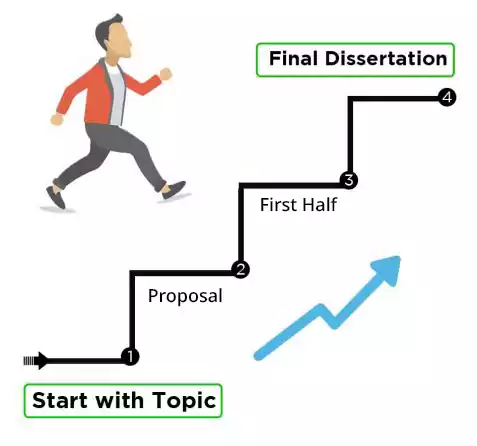
Frequently Asked Questions
To cite a PowerPoint in Harvard Style: Include the presenter’s last name, initials. (Year). Title of presentation [PowerPoint presentation]. Name of course or event, Institution. URL (if accessed online).
You May Also Like
Protocols to cite a book in Harvard style: Author Surname, Author Initial. (Year Published). Title. ed. City: Publisher, p.Pages Used.
In Harvard referencing style, the basics of in-text citation for personal communications.
Author Surname, Author Initial. (Year Published). Title. In: Publication Title. [online] City: Publisher, p.Pages Used. URL [Accessed Date Accessed].
As Featured On

USEFUL LINKS
LEARNING RESOURCES

COMPANY DETAILS

Splash Sol LLC
- How It Works

Library Services
UCL LIBRARY SERVICES
- Guides and databases
- Library skills
PowerPoint presentation
- A-Z of Harvard references
- Citing authors with Harvard
- Page numbers and punctuation
- References with missing details
- Secondary referencing
- Example reference list
- Journal article
- Magazine article
- Newspaper article
- Online video
- Radio and internet radio
- Television advertisement
- Television programme
- Ancient text
- Bibliography
- Book (printed, one author or editor)
- Book (printed, multiple authors or editors)
- Book (printed, with no author)
- Chapter in a book (print)
- Collected works
- Dictionaries and Encyclopedia entries
- Multivolume work
- Religious text
- Thesis or dissertation
- Translated work
- Census data
- Financial report
- Mathematical equation
- Scientific dataset
- Book illustration, Figure or Diagram
- Inscription on a building
- Installation
- Painting or Drawing
- Interview (on the internet)
- Interview (newspaper)
- Interview (radio or television)
- Interview (as part of research)
- Act of the UK parliament (statute)
- Bill (House of Commons/Lords)
- Birth/Death/Marriage certificate
- British standards
- Command paper
- European Union publication
- Government/Official publication
- House of Commons/Lords paper
- Legislation from UK devolved assemblies
- Statutory instrument
- Military record
- Film/Television script
- Musical score
- Play (live performance)
- Play script
- Song lyrics
- Conference paper
- Conference proceedings
- Discussion paper
- Minutes of meeting
- Personal communication
- Published report
- Student's own work
- Tutor materials for academic course
- Unpublished report
- Working paper
- Generative AI
- Referencing glossary
To be made up of:
- Author or tutor.
- Year of publication (in round brackets).
- Title of presentation (in single quotation marks).
- [PowerPoint presentation]
- Module code: module title (in italics).
- Available at: URL of VLE.
- (Accessed: date).
In-text citation:
(Whittingham, 2014)
Reference list:
Whittingham, D. (2014). 'History of warfare' [PowerPoint presentation]. L252: War studies. Available at: http://intranet.bham.ac.uk (Accessed: 7 June 2014).
Quick links
- Harvard references A-Z
- << Previous: Personal communication
- Next: Published report >>
- Last Updated: Nov 25, 2024 12:19 PM
- URL: https://library-guides.ucl.ac.uk/harvard
You are using an outdated browser. Please upgrade your browser to improve your experience.
- Exhibitions
- Visit and Contact
- UCD Library
- Current Students
- News & Opinion
- Staff Directory
- UCD Connect
Harvard Style Guide: Lectures/ presentations
- Introduction
- Harvard Tutorial
- In-text citations
- Book with one author
- Book with two or three authors
- Book with four or more authors
- Book with a corporate author
- Book with editor
- Chapter in an edited book
- Translated book
- Translated ancient texts
- Print journal article, one author
- Print journal article, two or three authors
- Print journal article, four or more authors
- eJournal article
- Journal article ePublication (ahead of print)
- Secondary sources
- Generative AI
- Images or photographs
- Lectures/ presentations
- Film/ television
- YouTube Film or Talk
- Music/ audio
- Encyclopaedia and dictionaries
- Email communication
- Conferences
- Official publications
- Book reviews
- Case studies
- Group or individual assignments
- Legal Cases (Law Reports)
- No date of publication
- Personal communications
- Repository item
- Citing same author, multiple works, same year
Back to Academic Integrity guide
Lectures or presentations
Reference : Author(s) Last name, Initial(s). (Year) 'Title of lecture/presentation' [Medium], Module Code: Module title . Institution. Day Month.
Example : De Burca, M. (2014) ' Geriatric radiography services in Ireland' [Lecture], RDGY30300: Clinical Practice of Radiography . University College Dublin. 11 May.
In-Text-Citation :
- Author(s) Last name (Year)
- (Authors(s) Last name, Year)
- De Burca (2014) described the complicated system of radiographic services...
- There is a complicated system of geriatric radiographic services in Ireland (De Burca, 2014).
Still unsure what in-text citation and referencing mean? Check here .
Still unsure why you need to reference all this information? Check here .
Lectures or presentations (Online/Recorded)
Reference : Author(s) Last name, Initial(s). (Year) 'Title of lecture/presentation' [Medium], Module Code: Module title . Institution/Venue. Day Month. Available at: URL (Accessed: Day Month Year).
Example : Dunphy, S. (2021) ‘History of Irish women in law’ [Recorded lecture], HIS2300: Modern Ireland . University College Dublin. 7 January. Available at: https://brightspace.ucd.ie/his2300/ (Accessed: 7 March 2021).
- Dunphy (2021) outlines the impact of the absence of female law makers...
- The absence of Irish female law makers has led to a system with a blindness to key aspects of daily life (Dunphy, 2021).

- << Previous: Images or photographs
- Next: Film/ television >>
- Last Updated: Oct 30, 2024 10:32 AM
- URL: https://libguides.ucd.ie/harvardstyle

Harvard Referencing Style: Powerpoint Presentations
- Introduction to In-text Citations
- Introduction to Referencing
- Internet Sources
- Dissertations & Theses
- Legal Sources & Government Publications
- Study Guides
- Reference Material
- Corporate Bodies
- Audio-visual Materials
- E-Mail & Personal Communication
- Powerpoint Presentations
- Case Studies & Standards
- Images or Diagrams
Referencing a PowerPoint Presentation
IN-TEXT CITATION
Dlamini (2006) ...
.... (Dlamin, 2006)
"....." (Dlamini, 2006: PowerPoint presentation)
FORMAT OF A REFERENCE TO A POWERPOINT PRESENTATION
Author’s surname, Initials. Year. ‘Title.’ [PowerPoint presentation] Date. Institution, place.
Please note that in this case, the title is not italicised.
EXAMPLE OF A REFERENCE TO A POWERPOINT PRESENTATION
Dlamini, N. 2006. ‘E-commerce trends in retail in South Africa.’ [PowerPoint Presentation] 4 November. Business Solutions Inc., Midrand.
- << Previous: E-Mail & Personal Communication
- Next: Case Studies & Standards >>
- Last Updated: Feb 12, 2024 11:44 AM
- URL: https://wsu-ac.libguides.com/harvardstyle

Covid-19 Information for students and staff on Library services and facilities, opening hours and the safe use of the Library.
The University recommends the use of face coverings in busy or crowded areas.
Cite Them Right Harvard Templates: PowerPoint Presentations
- Whole Books
- Chapter of Edited Books
- Edited Books
- Journal Articles
- Videos and Streaming
- Social Media
- Generative AI
- Computer Programs
- Programming
- Illustrations
- Works of Art
- Audio-Visual
- Legislation
- Personal Communications
- Healthcare Apps and Tools
- Codes and Guides
- Internal Company Documents
- Academic and Course Materials
PowerPoint Presentations
- Government Documents
- PDFs, Reports, Policy Documents
- Conferences
Harvard Templates
Organisation or Individual
Please ensure that you follow the template exactly, including text formatting such as italics and any punctuation.
Author (Year of publication) Title of presentation [PowerPoint presentation]. Available at: URL (Accessed: date).
Paraphrasing / Summarising
Jeong (2023) points out that cinema has ...
... aptly demonstrates that increased budgets do not equal increased critical accliam (Jeong, 2023).
Jeong (2023, slide 2) says "advertising costs can trigger a sunk cost fallacy".
Many production companies are created purely to "take the hit and fold" (Jeong, 2023, slide 7) leaving the investors free to ...
Reference List :
Jeong, P. (2023) The changing face of cinema . [PowerPoint presentation]. Available at: https://www.ilm.com/vfx/talking-points/changing-faces-of-cinema/ (Accessed: 29 June 2024).
If you wish to refer to a specific slide, do this in your in-text citation.
Moodle Lecture Slides
Author or tutor (Year of publication) 'Title of presentation' [PowerPoint presentation]. Module code: Module title . Available at: URL (Accessed: date).
Information comes in a range of formats (Cavill 2022).
... clear that "information is not free" (Cavill, 2022, slide 3).
Cavill, H. (2022) 'Pipeline of an idea' [PowerPoint presentation]. CMM539: Information retrieval systems . Robert Gordon University. Available at: https://campusmoodle.rgu.ac.uk/course/view.php?id=810614 (Accessed: 29 August 2024).
- << Previous: Academic and Course Materials
- Next: Government Documents >>
- Last Updated: Nov 27, 2024 3:09 PM
- URL: https://library.rgu.ac.uk/harvard-referencing-templates

Harvard Reference Style
- Introduction
- Harvard in-text references
- Harvard reference list
- Films (Motion pictures)
- Government publications
- Images/Figures/Tables
- Journal articles
- Lecturer notes/handouts
- Magazine articles
- Newspaper articles
- Personal communication
- PowerPoint slides
- Proceedings from conferences
- Secondary sources
- Social media
- Television programmes
- Theses/Dissertations
- Harvard: Reference list example
Quick Links
- Harvard: Examples of references
Powerpoint slides: Reference format
A basic reference list entry for Powerpoint slides:
- Author or authors; the surname is followed by initials
- Year of compilation of Powerpoint slides
- Title of presentation (in italics)
- [Lecturer notes or Powerpoint slides]
- Available: URL [Date of access]
Kunka, J.L. 2018. Conquering the comma [PowerPoint slides]. Available: http://owl.english.purdue.edu/workshops//pp/index.html#presentations [15 March 2018].

PowerPoint slides: Examples
- << Previous: Personal communication
- Next: Proceedings from conferences >>
- Last Updated: Nov 21, 2022 12:04 PM
- URL: https://libguides.mandela.ac.za/Harvard-Reference-Style
NMU Library Website Connect with us on: FaceBook YouTube

IMAGES
VIDEO
COMMENTS
The full reference should generally include. Author or tutor; Year of publication (in round brackets) Title of the presentation (in single quotation marks) [PowerPoint presentation] in square brackets; Module code: module title (in italics) Available at: URL of the VLE (Accessed: date) Example : Full reference for the Reference List
Use the following template or our Harvard Referencing Generator. For help with other source types, like books, PDFs, or websites, check out our other guides. To have your reference list or bibliography automatically made for you, try our free citation generator. Place this part in your bibliography or reference list at the end of your assignment.
Learn how to properly reference sources in your PowerPoint presentation using the Harvard referencing style.
To cite a PowerPoint in Harvard Style: Include the presenter’s last name, initials. (Year). Title of presentation [PowerPoint presentation]. Name of course or event, Institution. URL (if accessed online).
This guide introduces the Harvard referencing style and includes examples of citations.
This guide explains how to use the Harvard Style. It includes a short tutorial. Reference: Author (s) Last name, Initial (s). (Year) 'Title of lecture/presentation' [Medium], Module Code: Module title. Institution. Day Month.
FORMAT OF A REFERENCE TO A POWERPOINT PRESENTATION. Author’s surname, Initials. Year. ‘Title.’ [PowerPoint presentation] Date. Institution, place. Please note that in this case, the title is not italicised.
If you wish to refer to a specific slide, do this in your in-text citation. You can copy this URL to share a direct link to this referencing template: Please ensure that you follow the template exactly, including text formatting such as italics and any punctuation.
This guide is intended as a quick introduction to Harvard style referencing based on the latest edition of Cite Them Right by Pears and Shields – see https://www.citethemrightonline.com/ for further information. WHY REFERENCE? Referencing is the method used to ensure that other research influences are recognised within your assignment.
A basic reference list entry for Powerpoint slides: Author or authors; the surname is followed by initials; Year of compilation of Powerpoint slides ; Title of presentation (in italics) [Lecturer notes or Powerpoint slides] Available: URL [Date of access] Example: Kunka, J.L. 2018. Conquering the comma [PowerPoint slides].