Logo Design Presentation Template
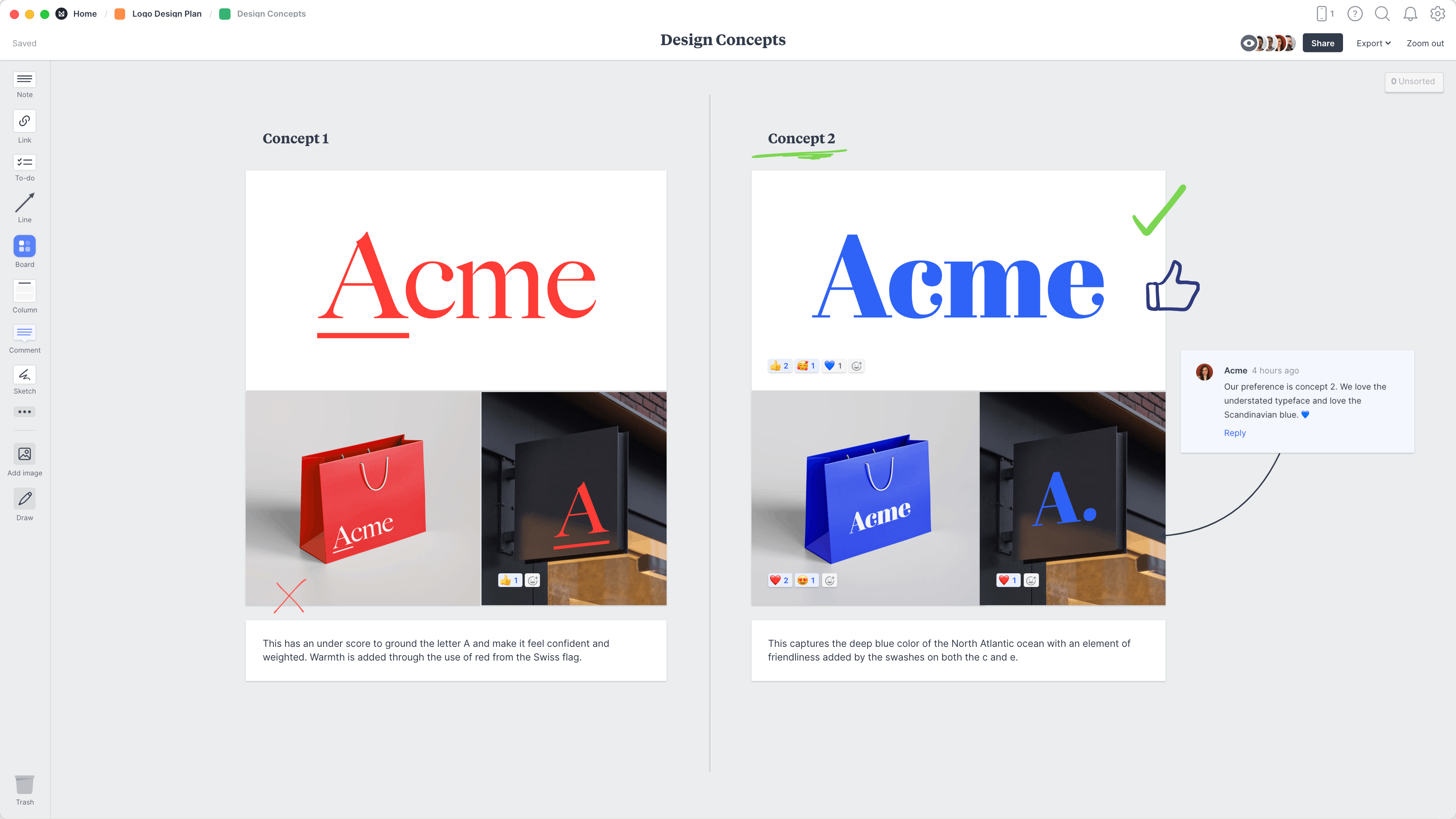

Organize and share your logo design concepts
How you present your design work is just as important as the actual artwork itself. It's here that you get to tell the story and strategy behind your work, not just share the final artwork.
Whether you're presenting in person or remotely, it's important to display your concepts in a way that's easy for others to compare and discuss, and most importantly shows your work in the best light.
In this guide, you'll learn the modern approach to presenting logo concepts and gathering feedback from your team and client using Milanote. This template is part of our guide on How to plan a logo design project .
- Explore ideas
- Organize visually
- Share with your team & clients
- Gather feedback
- Export to PDF
How to use this template
Whether you’re a designer or creative director, follow this step-by-step guide to learn the modern process of sharing logo concepts with your team or client in Milanote, a free tool used by top creatives.
1. Start with an empty template
The Logo Design Presentation template contains beautifully composed placeholders for images, video, notes and more. Just drag and drop your content onto the board to create a presentation in minutes.

Create a new board for your concepts.
Create a new board
Drag a board out from the toolbar. Give it a name, then double click to open it.
Choose the Logo Design Presentation template.
Choose a template
Each new board gives you the option to start with a beautiful template.
2. Arrange your concepts
Start by uploading the concepts you've designed so you can share them with your team or client. Provide a few example of the logo in different environments. E.g. If it's a logo for a clothing brand, show how the logo will looks on its own, on store signage and on packaging or wrapping paper.
It's best to provide at least 2-3 different concepts so your team and client can start to debate which one best suits the business.

Drag files from your computer.
Upload a file or document
Click the "Upload" button or just drag a file onto your board. You can add images, logos, documents, videos, audio and much more.
3. Explain your thinking
Next, include some written notes about each concept. This will help explain your ideas and keep everything in context. Refer to the client's goals you set earlier in the Logo Brief and the visual direction from the Moodboard to communicate the path to this point.
Try to provide reasons why these concepts will provide the perfect visual brand for the client's company. Explain how they embody the brand personality and why they'll appeal to the target audience.

Add a note to describe each option.
Drag a note card onto your board
Start typing then use the formatting tools in the left hand toolbar.
4. Share with your team or client
With any creative technique or project, it’s important to be open to constructive criticism. Now that you've prepared the initial concepts, it's time to ask for specific feedback. Share the board with your team or client and get together to choose a final direction.

Share the concepts with your team.
Share a read-only link with others.
Click Share in the top right of your board. You can add a Welcome message for viewers, allow comments, set a password or embed the board in another app or website.
5. Agree on a concept
Ensure that everyone involved agrees on the concept direction before you start finalizing the logo artwork. Try to keep the conversation focused on the strategy behind the logo rather than discussing just the visual aspects. Consider how the logo addresses the goals, audience and requirements. Lastly, make sure you stay open to suggestions and improvements and try not to take criticism personally.

Start a conversation about the options.

Start a comment thread
Drag out a comment from the toolbar on the left and place it on your board. Other editors can reply to your comment.
Mention others to get their attention.
Mention teammates to get their attention
Type '@' in any text field to mention someone who has access to your board. They'll receive a notification and be able to respond to your comment.
Start your Logo Design Presentation
Organize and share logo design concepts
Sign up for free with no time limit
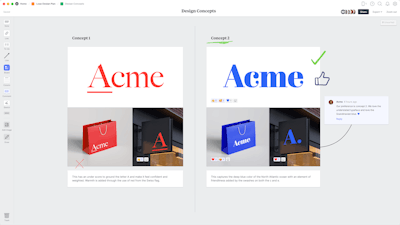
Milanote is where creative professionals organize their most important work.
Free with no time limit
Create your account
SALES / SUPPORT : 844-232-4816
- Accounting & CPA
- Advertising
- Agriculture
- Animal & Pet
- Apparel & Fashion
- Attorney & Law Firm
- Auto & Transportation
- Communication & Media
- Community & Foundation
- Construction & Handyman
- Dating & Matchmaking
- Employment & HR
- Engineering & Energy
- Entertainment & Music
- Games & Gambling
- Home Improvement
- Information Technology
- Investment & Finance
- Jewelry & Gemstones
- Medical & Pharmacy
- Photography
- Printing & Publishing
- Real Estate & Property
- Religion & Spirituality
- Research & Development
- Restaurant & Food
- Spa & Massage
- Sports & Fitness
- Trade & Logistics
- Travel & Hotel
Free Logo Maker
Online logo creator design in minutes!
1M+ Happy Customers, Get a Logo Ready in 2 Minutes!
Make a logo with our online logo creator.
Your search for an AI logo maker stops at LogoDesign.net. With our free online logo maker tool, we offer you thousands of ideas to fire up your imagination. Make a logo for your business startup or redesign a logo for an existing brand. With our DIY logo creator tool, you can create a custom logo of your choice with unique logo fonts, colors, and styles.
We guarantee you'll be delighted to find how much fun it is to play with our extremely easy-to-use free logo generator. Where else can you find excellent quality and beautiful logos, comprehensively categorized so you can just pick and download logo files in a few clicks!
Our online logo maker is the best tool for generating custom logos for graphic designers, bloggers, startups, website designers, etc. We take care of the logo creation process to make professional logos for your business affordable. Try our free logo creator now by selecting a template or industry of your niche. Get started with our free logo maker now!

Generate a Letter D logo document in shape of D

text logo maker in vintage banner

accounting logo arrow star around dollar sign

accounting logo of a finance bars in care hand

Eye and house

IT logo maker circuit connection on mobile phone

Letter A logo wifi signal letter A

alphabet logo mountains forming Letter W

text logo template in horizontal lines

create a marketing logo circle with dots globe

Design a Letter U logo inside shield

text logo online modern in circle

make a text logo in ornaments

travel logo negative space boy holding luggage

Design a Letter Y logo inside shield with wings

home improvement logo house shovel mower leaf

Letter Z logo made of wire with plug

education logo stencil writer with notebook

fitness logo muscular man silhouette in shield

gemstones logo arrow and star forming diamonds

Travel logo airplane over koru forming sun

Travel logo airplane flying palm trees circle

arts logo icon paint brush with drops of paint

consulting logo 3d square in rhombus with text

communication logo polygons inside chat bubble

create a IT logo of a technology wire in circle

HR logo two sided profile head with paper clip

Letter N logo image in luggage bag
Free Logo Creator for Custom Design
With our online logo creator, you can never go wrong. Our easy-to-use logo editor software is packed with powerful drag-and-drop tools that anyone can use, no graphic design skills are required!
Flexible Online Logo Maker
With tons of custom design options available on our online logo maker tool, you don’t need any graphic designer to create a unique logo for your company. Just drag and drop what you need, play around, and when you are satisfied with the result, download your logo from our free logo creator. Our free logo maker provides PDF, JPEG, and PNG logo files for download.
Get started
Brandable Logo Templates
Our graphic designers work day and night to craft beautiful logos to be featured in the online logo creator tool. With additional fonts, colors, and different shapes you can personalize your blend of brand designs to make unique logos of your choice. This is why you will always find brandable logo templates in our free logo maker suited for your business needs.
Readymade Branding Solution
What’s more, you can find matching and readymade branding solutions when you use and download a design from our online logo creator. From business card design to letterhead, envelope, social media header design and t-shirt design. We have all the required branding materials to launch your brand identity in just a few clicks!
Create Your Logo Now By Entering a Keyword
Frequently asked questions about logo maker, why do you need a logo, what makes a good logo, how to make a unique logo, should i use a logo maker or hire a logo designer, when can i use my logo, how do i make a company logo for free, how to trademark a logo, does your software allow designing a logo without text, how can i create a logo with letters.
- Select a letter logo to start creating a design.
- Then go to the design studio to customize colors, company name and tagline.
- Finally, download the letter logo vector files to start branding.
Can I create my own logo with taglines?
How much does a logo costs, is your logo maker free for all.
- DIY Company Logo Creator Free
- Logo Design Ideas for Sports Team
- Clothing Logo Design for Apparel Brands
- How to Make a Logo for Real Estate Agency
- Text Logo Maker with Letter Logos
- Design Templates for Medical Store Logo
- Best Free Logo Maker for Gym Logos
- Best Logo Maker for Fashion Brands
- Free Logo Design Templates for Photography Studio
- Free Logo Design Software for Dress Makers
- Gaming Logo Maker Free Downloads
- Logo Design Samples for Restaurants
- Logo Maker App with Tree Logos
- Logo Maker Free with Dental Logos
- Create Logos for Hair and Beauty Salon
- How to Make a Logo for Accounting Firm
- Cool Logos of Shield Icons for Your Business
- Travel Company Logo Maker
- Best Free Logo Maker for Education Logos
- Creative Logos for Community Building
- Free Logo Design and Download Advertising Logos
- Create a Logo with Arrow Icon
- Free Logo Design Software to Make Internet Logo Designs
- Free Logo Design Software for Advertising Agency
- Make a Logo for Engineering Firm in Minutes
- Best Logo Design Company with Cloud Logo Images
- People Icon Maker for Foundations
- Business Branding with Construction Logos
- Cleaning Logos with our Cool Logo Maker
- Best Logo Design Company for Consultants
Use of Cookies
We use cookies to ensure and analyze how our website works when you interact with the web content. The information allows us to develop, improve and personalize your experience on our website. You can accept all cookies, or you can go to your browser settings to manage cookies. Learn more

IMAGES
VIDEO