Please update your browser
You are using Internet Explorer version 8 or less. This browser is no longer supported by our site. Please install a current browser.


Online typing lessons
Click on a typing lesson on the list below. The exercise will begin as soon as you press the first key.
Start random lesson
Advertisement
Some of these exercises are not fully supported by your keyboard layout and may behave differently from what is expected by the exercise description.
First steps lessons ?
First and very easy typing lessons for learning all key positions. Suitable for beginners.
- Base position dynamic generic 7 signs
- Home row dynamic generic 9 signs
- Home row and top row dynamic generic 19 signs
- Home row and bottom row dynamic generic 16 signs
- All letters dynamic generic 26 signs
- All rows dynamic generic 36 signs
Warm-up exercises ?
Easy typing lessons for learning all key positions. Suitable for beginners.
- Top row dynamic generic 10 signs
- Bottom row dynamic generic 7 signs
- Number row dynamic generic 10 signs
- Home row and number row dynamic generic 19 signs
Learn exercises ?
First easy exercises to learn touch typing step by step.
- Base position [h4:h7] dynamic generic 2 signs
- Base position [h4:h7:h3:h8] dynamic generic 4 signs
- Base position [h4:h7:h3:h8:h2:h9] dynamic generic 6 signs
- Base position complete dynamic generic 8 signs
- Base position + [h5:h6] dynamic generic 10 signs
- Home row dynamic generic 11 signs
- Home row + [t3:b7] dynamic generic 13 signs
- Home row + [t3:b7:t8:t4] dynamic generic 15 signs
- Home row + [t3:b7:t8:t4:t5:t7] dynamic generic 17 signs
- Home row + [t3:b7:t8:t4:t5:t7:b4:b8] dynamic generic 19 signs
- Home row + [t3:b7:t8:t4:t5:t7:b4:b8:t9:b6] dynamic generic 21 signs
- Home row + [t3:b7:t8:t4:t5:t7:b4:b8:t9:b6:t1:t2:t10:b5] dynamic generic 25 signs
- Home row + [t3:b7:t8:t4:t5:t7:b4:b8:t9:b6:t1:t2:t10:b5:b3:b2:t6] dynamic generic 28 signs
Word exercises ?
Typing lessons with words that reveal more and more letters. Perfect to practice typing step by step.
- Home row dynamic 12 signs
- Home row + EN dynamic 12 signs
- Home row + ENIR dynamic 14 signs
- Home row + ENIRTU dynamic 18 signs
- Home row + ENIRTUCM dynamic 18 signs
- Home row + ENIRTUCMOB dynamic 20 signs
- Home row + ENIRTUCMOBWYP dynamic 29 signs
- Home row + ENIRTUCMOBWYPQVXZ dynamic 27 signs
Finger practice ?
Exercises with randomly placed letters. For users who wants to improve their finger skills.
- Home row and right top row dynamic generic 16 signs
- Home row and left top row dynamic generic 16 signs
- Home and top row dynamic generic 21 signs
- Home row and right bottom row dynamic generic 16 signs
- Home row and left bottom row dynamic generic 17 signs
- Home and bottom row dynamic generic 22 signs
- Home and right number row dynamic generic 17 signs
- Home and left number row dynamic generic 17 signs
- Home and number row dynamic generic 23 signs
- All letters dynamic generic 32 signs
- All rows dynamic generic 44 signs
Hand practice ?
Easy typing lessons for each hand separately. Suitable for users who wants to train one hand.
- Left hand - home row dynamic generic 5 signs
- Left hand - home and top row dynamic generic 10 signs
- Left hand - home and bottom row dynamic generic 11 signs
- Left hand - home and number row dynamic generic 11 signs
- Left hand - all letters dynamic generic 16 signs
- Left hand - all rows dynamic generic 22 signs
- Right hand - home row dynamic generic 6 signs
- Right hand - home and top row dynamic generic 11 signs
- Right hand - home and bottom row dynamic generic 11 signs
- Right hand - home and number row dynamic generic 11 signs
- Right hand - all letters dynamic generic 16 signs
- Right hand - all rows dynamic generic 21 signs
Practical exercises ?
Practice-oriented typing of the most common english words. Perfect to prepare for real life.
- Top 25 english words dynamic 18 signs
- Top 50 english words dynamic 23 signs
- Top 100 english words dynamic 24 signs
- Top 200 english words dynamic 26 signs
- Top 300 english words dynamic 29 signs
- Top 500 english words dynamic 34 signs
- Top 1000 english words dynamic 41 signs
Bonus lessons ?
More demanding exercises from all keyboard rows with special characters plus uppercase letters.
- Phonetic alphabet dynamic 49 signs
- Lorem ipsum dynamic 28 signs
- Capitals of Europe dynamic 36 signs
- Tongue twisters dynamic 29 signs
- Sayings dynamic 29 signs
- Written numbers dynamic 20 signs
- The complete alphabet dynamic 53 signs
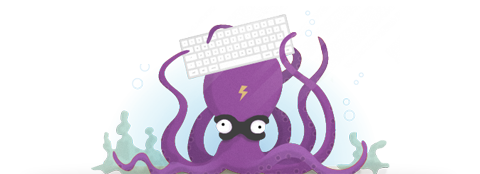
TypeLift Pro
With the new Pro version you have access to more great features that boost your typing practice. See for yourself:
Try for free
Create your own typing lessons
As a registered user you can create up to 10 own lessons and thereby practice your keyboarding skills even more targeted.
Login Create account
More than just simple typing practice
The typing lessons in our typing tutor are not just static texts. They are recombined in each exercise and adapt to your typing habits:
Dynamic typing lessons
All typing lessons marked as dynamic are reassembled each time you start a exercise in our typing tutor . This not only makes the exercises extremely varied, but also ensures that you don't memorize them by repetition.

Intelligent error analysis
Thanks to the intelligent error analysis in our typing tutor words and strings in which you often make mistakes will be repeated more frequently during your practice. This means that your personal weaknesses are trained directly and without any action on your part.
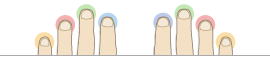
Fingers and related colors
Training objective
10 Words / min.
10% Error rate
Define the duration of an exercise:
Use this checkbox only if no other people have access to your computer.
Forgot your password?
You don't have an account at TypingAcademy yet?

Typing speed test
Check your typing speed and compare yourself with others.
You have questions, need help or have found a mistake? Just leave us a message.
Go to contact form
You like TypingAcademy? Tell your friends:
At TypingAcademy you can easily learn how to type with ten fingers. Our free online typing tutor helps you to practice touch typing in such a way that you can improve your finger technique noticeably in the long term and type faster and more comfortable. Thanks to the various typing lessons, you can learn how to type like in a course at school or in a coaching. And since our typing tutor runs as a web service directly online in the browser, you can use it on every platform.
Copyright © 2012 - 2024 Cord Bolte
Terms | Privacy | Imprint

English Typing Test Paragraphs
Stimulate your mind as you test your typing speed with this standard English paragraph typing test. Watch your typing speed and accuracy increase as you learn about a variety of new topics! Over 40 typing test selections available.
If you don't like a test prompt, you can get a different (random) prompt with the "change test" button - or select a specific paragraph to type from the list below. To find out how fast you type, just start typing in the blank textbox on the right of the test prompt. You will see your progress, including errors on the left side as you type. In order to complete the test and save your score, you need to get 100% accuracy. You can fix errors as you go, or correct them at the end with the help of the spell checker.
Personalized Feedback
This feedback graph will follow you from page to page for your typing session. You can see more details by mousing over the graph. The session is reset when the tab on your browser is closed.
Type this... CHANGE TEST
Test begins when you start typing..., check your wpm typing speed here.
To find out how fast you type, just start typing in the blank textbox on the right of the test prompt. You will see your progress, including errors on the left side as you type.
You can fix errors as you go, or correct them at the end with the help of the spell checker. If you need to restart the test, delete the text in the text box. Interactive feedback shows you your current wpm and accuracy.
In order to complete the test and share your results, you need to get 100% accuracy. You can review your progress for this session with the feedback chart. Just hover over a dot to see what your average speed and accruacy are for that key.
Letter Drills
A | b | c | d | e | f | g | h | i | j | k | l | m | n | o | p | q | r | s | t | u | v | w | x | y | z.

Select a Specific Typing Test:
Click on a topic to use it as your test prompt. Selections are ranked according to difficulty from '*' (easiest typing tests) to '*****' (most challenging typing tests). For more details, check the difficulty key at the bottom of the page.
Short typing tests for beginners: (1 - 3 minute typing test at < 30 wpm)
- Virtual Assistant (38.4 words) ****
- Slash: / Choosing Between Options (46 words) ***
- Confidentiality: Protecting Sensitive Information (43.8 words) ****
- Utilizing Technology to Your Advantage (47.4 words) ****
- Closed Captions (56.2 words) **
- Teachers (70.2 words) ****
- Business Casual (74 words) ***
- Paralegals (76.4 words) *
- Web Designers (77 words) ***
- Medical Transcription (82.6 words) ***
- Thumbing (83 words) ***
- Engineers (84.4 words) ****
- Translation (88 words) ***
- Stay Ahead of the Curve (50.8 words) ****
- Data Entry Accuracy (50.2 words) ***
- Boost Your Typing Speed (53.4 words) ****
- Quotation Marks: Capturing Words Directly (65.4 words) ***
- The Question Mark: Inquisitive and Curious? (56.6 words) ***
- Parentheses: A Whisper in the Reader's Ear (69.8 words) ****
- Email Etiquette (51.8 words) ****
- Making a Professional Impression (51.2 words) ****
- Proofreading Tips (56.8 words) ***
- The Hyphen: Connecting Words and Ideas (56.8 words) ***
- Brackets: [Adding Clarification and Context] (56.2 words) ****
- Your Workstation Setup Matters (59.6 words) ***
- The Apostrophe: Possession, Contraction, and More (59.4 words) ****
- The Ellipsis: ...And the Story Continues (62.4 words) **
- The Period: A Full Stop, A Moment of Pause. (61.8 words) ***
- Capture Information Efficiently (65.2 words) ***
- Business Writing Essentials for Administrative Professionals (75.8 words) ****
- Filing Systems for the Modern Office (82.6 words) ****
- The Key to Productivity (89.4 words) ****
- The Exclamation Point: Expressing Excitement and Urgency! (68 words) ****
- The Dash -- An Em Dash of Drama and Parentheses' Subtle Whisper (78.8 words) ***
- Owning Your Role in the Team's Success (87.2 words) ***
- The 10-Minute Pitch (80.8 words) ***
- The 30-Day Challenge (81.8 words) ***
- The 3-Month Internship (84 words) ***
- The $20 Bill (72 words) **
Intermediate typing tests: (3-6 minutes at 40 wpm)
- Proofreaders (90 words) **
- Typing Styles (91.8 words) ***
- Typing Tips for Efficiency and Accuracy (110.6 words) ***
- Careers for Skilled Typists (104.8 words) ****
- Embrace Your Uniqueness (110.4 words) ***
- Stepping Stones to Growth (94.6 words) ***
- Cultivate a Positive Mindset (101.8 words) ***
- Learn from Failure (101.6 words) ***
- Your Personal Cheerleading Squad (113 words) ***
- Set Inspiring Goals (115.2 words) ***
- Celebrate Your Achievements (110.6 words) ***
- Nurturing Your Mind, Body, and Spirit (105.2 words) ***
- The Ripple Effect of Positivity (112.2 words) ***
- The Power of Perseverance (114.4 words) ***
- The Power of Collaboration (154 words) ****
- The Foundation of Effective Teamwork (114 words) ***
- Communication: The Lifeline of Collaboration (123 words) ****
- Diversity: The Spice of Collaboration (114.2 words) ****
- Guiding the Team Towards Success (103 words) ****
- Adapting to Change and Overcoming Challenge (101.8 words) ***
- Celebrating Success (97.4 words) ****
- Turning Challenges into Opportunities (103.2 words) ****
- The Joy of Teamwork (112.6 words) ***
- Embracing a Growth Mindset (121 words) ***
- Prioritizing Self-Care for Optimal Performance (116.4 words) ****
- Utilizing Available Resources and Support Systems (117.2 words) ***
- Strategies for Maximizing Learning (123.2 words) ***
- Bouncing Back from Setbacks and Challenges (127 words) ***
- Active Learning Strategies (132.4 words) ****
- Effective Time Management (161.2 words) ****
- The Power of Goal Setting (156.8 words) ***
- The Importance of Budgeting (166.6 words) ***
- Building Wealth Over Time (167.4 words) ***
- The Debt Dilemma (181.8 words) ***
- The $5 Investment (98.4 words) ***
- The Coffee Shop Turnaround (107.2 words) ***
- The Unexpected Partnership (116 words) ****
- The Rise of the Eco-Friendly Startup (159.2 words) ****
- The 5-Year Plan (129.4 words) ***
- The 100th Customer (145.8 words) ***
- The 5-Year Career Pivot (137.6 words) ***
- The 10-Year Journey to the C-Suite (119.6 words) ***
- The 20-Year Transformation of a Company (174 words) ****
- The 30-Year Legacy of a Mentorship Program (199.6 words) ****
- The 1% Raise (100 words) ***
- The $50,000 Inheritance (120.6 words) ***
- The 5-Year Savings Goal (132.8 words) ***
- Typing Speed in WPM (100.4 words) ***
- Keyboard Shortcuts (104 words) *
- Buffer Method of Typing (105 words) **
- Transcription Service (107.4 words) ***
- Data Entry Clerks (112.4 words) **
- Hunt and Peck (128.2 words) **
- Touch Type (132.2 words) **
- Sales Methodologies (135.4 words) ***
- Invention of Touch Typing (147.4 words) ***
- Typing Speed Records (166.8 words) ****
- Comparing Typing Speed and Methods (169.2 words) ***
- Pharmacists (172.4 words) ***
- Editing (175.2 words) ***
- History of Flight (175.4 words) ****
- HR Management (177.4 words) ****
- Transcription Services (187.4 words) ****
- Motivation (192.4 words) ***
- Freelancers (194.6 words) ***
- Average Typing Speeds (195.2 words) ****
Hard typing tests for advanced typists: (over 4 minutes at 60+ wpm)
- The Future of Administrative Work (232.6 words) ****
- Understanding the Stock Market (332 words) ***
- The Legacy of the Family Business (224 words) ***
- The 10-Year Reunion (236.2 words) ***
- The $1 Million Business Deal (202.4 words) ***
- The Art of Transcription: Transforming Audio into Text (247.2 words) ****
- Word Processors (203.8 words) ***
- Class Reunion Report (211 words) ***
- Financial Reporting (221.2 words) *****
- Biking Story (233.6 words) *
- Event Description (233.8 words) *
- New York Stock Exchange (234.6 words) **
- Career Choice Article (236.6 words) *
- Self Confidence Article (244.8 words) ***
- FDA Article (246.8 words) ***
- Competitive Typing (250.4 words) ***
- Academic Success Article (256.6 words) **
- Typing as a Life Skill: Beyond the Workplace (219.8 words) ***
- Effective Communication in the Workplace: More Than Just Words (275.2 words) ****
- The Evolution of Typing: From Typewriters to Touchscreens (275.8 words) ***
- Emotions Article (272.8 words) **
- MBA Article (276 words) ****
If you have a topic that you would like to see added to the list above, please feel free to contact us with your suggestion for a new paragraph typing test.
Typing Test Difficulty Levels
Our typing tests are ranked on level of difficulty. The algorithm to calculate difficulty depends on the average word length and how many special characters like capitals, numbers and symbols are included in the text. Most standard pre-employment typing tests will be in the normal range. You should expect to get higher wpm scores on easier tests and lower wpm scores on the more difficult tests.
- * Very Easy Typing Test
- ** Easy Typing Test
- *** Normal Typing Test
- **** Difficult Typing Test
- ***** Very Difficult Typing Test

Share your success... challenge your friends!

IMAGES