

What Makes a Good PowerPoint Presentation? (The Essential Checklist)
We’ve all been there.

Sitting in a meeting or lecture, watching a PowerPoint presentation that seems to go on and on without a clear direction or purpose.
It is essential to know how to create an effective PowerPoint presentation, one that is engaging and informative to your audience.
In this article, we will discuss the essential checklist for creating a good PowerPoint presentation, including structuring your presentation, designing an attractive presentation, providing clear and concise information, and more.
With this checklist, you can create an effective presentation that will leave your audience wanting more.
Table of Contents
Short Answer
A good PowerPoint presentation should have a clear structure, a well-defined purpose, informative and relevant content, and visuals that support the content.
It should also use elements like fonts, colors, and images to create a visually appealing presentation.
Additionally, the presenter should use a variety of presentation techniques and delivery styles to engage the audience and keep them interested in the material.
Structuring your Presentation
Creating a well-structured PowerPoint presentation is key to engaging your audience and delivering the information in an effective manner. A good structure will ensure that the presentation is easy to follow and that the main points are clear. Here are a few tips to keep in mind when structuring your presentation:
Start with a strong introduction.
Make sure to capture the attention of your audience and clearly explain the purpose of the presentation.
Break down the presentation into logical sections.
Use headings and subheadings to clearly communicate the main topics of the presentation.
Use visuals and multimedia to support your points.
Visuals can help the audience better understand the key points of the presentation.
Use transitions between slides to keep the presentation flowing.
Transitions can help maintain the audiences attention and keep them engaged.
End with a strong conclusion.
Make sure to summarize the main points of the presentation and provide a call to action.
By following these tips, you can ensure that your presentation has a strong structure and that the audience is able to easily follow along.
With a well-structured presentation, you can make sure that your message is delivered in an effective and engaging manner.
Attractive Design
When it comes to creating an effective PowerPoint presentation, having an attractive design is key.
The design of a PowerPoint presentation can make or break it, so it is important to ensure that the visuals are aesthetically pleasing and engaging.
The design should be consistent throughout the presentation, with a unified color palette, fonts, and graphics.
It is also important to avoid using too many visuals, as this can be overwhelming for the audience.
Additionally, it is important to use visuals that complement the text and add to the overall message of the presentation.
This can be done by using vibrant colors, relevant images, and illustrations that make the content more accessible.
Finally, including interactive elements, such as polls, quizzes, or videos, can help to keep the audience engaged and create a more interactive experience.
Clear and Concise Information
When it comes to creating a good PowerPoint presentation, it is important to provide clear and concise information.
Presentations should be easy to follow and understand, without being overly wordy or filled with unnecessary jargon.
Proper structure and formatting are also key to making sure that the presentation flows smoothly and is easy to follow.
To ensure that the information is clear and concise, it is important to use simple language and keep sentences short.
Avoid using overly-complicated words or phrases, and focus on providing only the most relevant and important information.
It is also important to use visuals that complement the text, such as charts, graphs, and diagrams.
These visuals can help to better illustrate the point being made and make it easier for the audience to understand the information.
It is also important to make sure that the presentation is organized in a logical manner.
Presentations should have an introduction, body, and conclusion, and the information should be presented in a way that is easy to follow and understand.
By following these tips, you can make sure that your presentation is clear and concise, and that the audience will be able to easily follow and understand the information you are presenting.
Relevant Examples
When it comes to creating a successful PowerPoint presentation, one of the key elements is to ensure that the presentation includes relevant examples that are tailored to the audience.
This means that the examples should be related to the topics discussed in the presentation and should help to illustrate the points being made.
Examples can be used to demonstrate how certain concepts work, provide evidence to back up claims, or even to provide a real-world context to the presentation.
When selecting relevant examples for a PowerPoint presentation, it is important to consider the audience and the topics being discussed.
For example, when giving a presentation on marketing, it would be wise to provide examples of successful marketing campaigns that were successful in a similar demographic.
Additionally, it is important to make sure that the examples are well-suited to the audience for example, an example of a successful marketing campaign that was used by a company in a different industry may not be the best example for a presentation on a different industry.
The use of multimedia can also be a great way to add relevance to a presentation.
For example, videos or animations can be used to illustrate the points being made in the presentation, and can make the presentation more engaging and memorable.
Additionally, interactive elements such as quizzes or polls can be a great way to get the audience involved in the presentation and ensure that the information is being retained.
By including relevant examples, multimedia, and interactive elements in a PowerPoint presentation, it will be more interesting, engaging, and effective for the audience.
This will help to ensure that the presentation is successful and that the audience is making the most of the information being presented.
Effective Use of Multimedia
Using multimedia effectively in a PowerPoint presentation can be a great way to engage your audience and add an extra layer of interest to your presentation.
Multimedia elements such as videos, animations, audio clips, and images can be used to add visual interest and create a more immersive experience for the audience.
When selecting multimedia elements to use in a presentation, it is important to ensure that the content is relevant, appropriate, and engaging.
It is also important to consider how the multimedia elements will be used in the presentation.
For example, if you are using audio clips, make sure that the volume is set to a comfortable level, and that the audio does not distract from the presentation.
If you are using videos, make sure that the video quality is good and that the video plays smoothly.
Additionally, consider how the multimedia elements will be used to support or enhance the message of the presentation.
Finally, when it comes to using multimedia in your PowerPoint presentation, be sure to use visuals that complement the text.
For example, if you are discussing a particular topic, consider using visuals that illustrate the topic, rather than visuals that distract from the main message of the presentation.
This will help ensure that the audience is focusing on the content of the presentation, rather than the multimedia elements.
Complementary Visuals
When it comes to creating an engaging and effective PowerPoint presentation, visuals are key.
While text can provide the audience with the necessary information, visuals can help to bring the presentation to life and provide an engaging and interactive experience.
It is important to select visuals that accurately represent the message you are trying to convey and complement the text without overshadowing it.
This can be done through the use of diagrams, charts, graphs, photographs, and other visuals.
Additionally, the visuals should be designed in a way that is easy to understand and engaging for the audience.
For example, using bright colors, interesting shapes, and creative fonts can help to draw the audience’s attention and keep them interested in your presentation.
Additionally, incorporating interactive elements such as animation, videos, and quizzes can help to keep the audience engaged and give them a more immersive experience.
By taking the time to create visuals that accurately represent the message of your presentation and incorporating interactive elements, you can ensure that your PowerPoint presentation is effective and successful.
Interactive Elements
When creating a good PowerPoint presentation, it is important to include interactive elements.
This can include interactive prompts, slideshows, and other visuals that engage the audience.
Interactive elements can help to keep the audience engaged throughout the presentation as they are invited to participate.
This can be done by including questions during the presentation, having interactive visuals such as polls or surveys, or even providing a live demonstration.
By doing this, the audience is more likely to pay attention as they have the chance to respond and interact with the material.
Interactive elements can also be used to help the presenter emphasize key points or deliver a more dynamic presentation.
When used correctly, interactive elements can help to keep the audience engaged and the presentation lively and interesting.
Give an Engaging and Interactive Experience
Giving an engaging and interactive experience to your audience is essential for a good PowerPoint presentation.
An effective presentation should captivate the audience with visuals, animations, and multimedia that complement the text.
Additionally, interactive elements should be utilized to keep the audience engaged and actively involved in the presentation.
For instance, incorporating interactive elements such as polls, surveys, and quizzes can help make the presentation more interesting and engaging.
Furthermore, you can also include multimedia elements such as videos, images, and audio clips to make the presentation more engaging.
Additionally, you can use animations to draw attention to important points and make the presentation more dynamic.
In addition, it is important to use visuals that are relevant to the content of the presentation.
Making sure that the visuals are relevant will help keep the audiences attention on the content and make the presentation more impactful.
Additionally, using visuals that are visually appealing and easy to understand will also help make the presentation more engaging.
Finally, making sure that the presentation is well-structured and organized will help the audience to understand the content better.
You should also make sure that the presentation is concise and to the point so that the audience can easily follow along.
By following these tips, you can ensure that your PowerPoint presentation is effective and successful.
Final Thoughts
By following the essential checklist outlined in this article, you can create an effective and successful PowerPoint presentation that engages your audience.
Start by structuring your presentation and creating an attractive design.
Make sure that the information is clear and concise, and includes relevant examples.
Add multimedia for an effective presentation, and use visuals that complement the text.
Include interactive elements to provide an engaging and interactive experience.
By taking these steps, you can create a presentation that is sure to impress your audience and make your message memorable.
James Wilson
James Wilson has extensive knowledge in the information technology industry.His second love, besides dealing with computers, is smart home technology. He is continually updating information to better comprehend this problem and has a deep understanding of the apartment’s support system.
Recent Posts
Zapier Stripe Test Mode: Tips and Tricks to Get You Started
Zapier Stripe Test Mode is a tool used to evaluate and refine your Stripe integration on Zapier. It allows you to simulate different payment scenarios, such as successful or failed transactions, to...
Zapier Zoom Meeting Registration Made Easy: Streamline Your Virtual Meetings
Zapier offers a seamless Zoom meeting registration process for your virtual events. You can easily integrate Zapier with Zoom to automate meeting registrations, send reminders, and track attendance....
Home Blog Education Presentation Skills 101: A Guide to Presentation Success
Presentation Skills 101: A Guide to Presentation Success
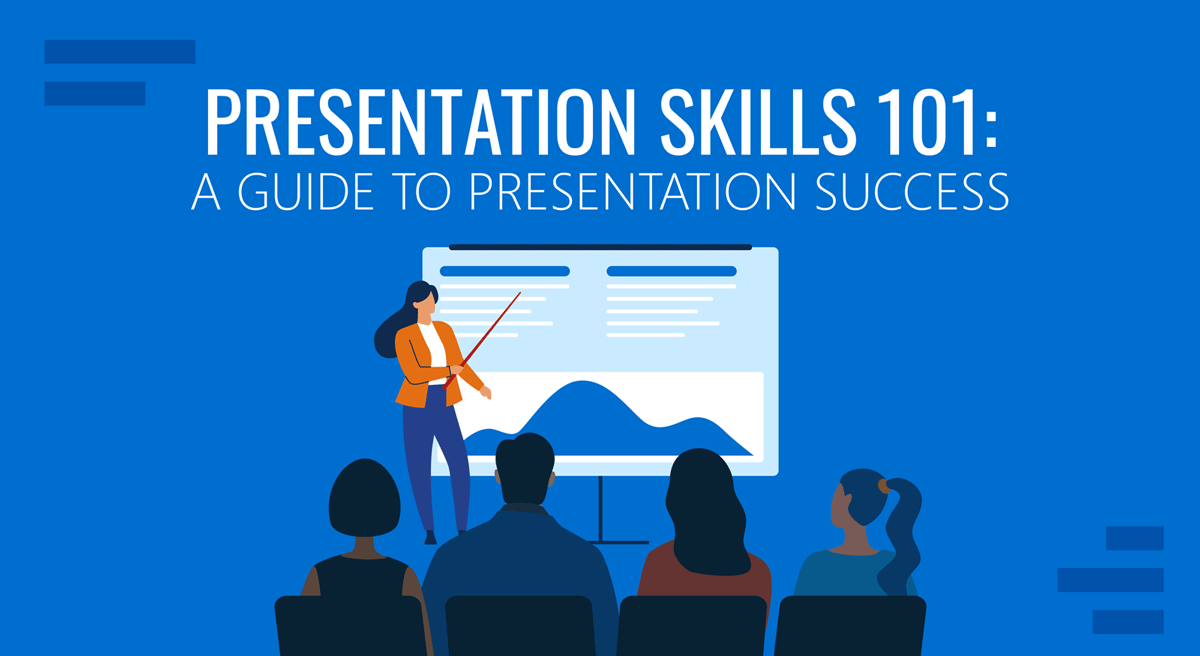
Getting the perfect presentation design is just a step toward a successful presentation. For the experienced user, building presentation skills is the answer to elevating the power of your message and showing expertise on any subject. Still, one can ask: is it the same set of skills, or are they dependable on the type of presentation?
In this article, we will introduce the different types of presentations accompanied by the skillset required to master them. The purpose, as always, is to retain the audience’s interest for a long-lasting and convincing message.
Table of Contents
The Importance of Presentation Skills
Persuasive presentations, instructional presentations, informative presentations, inspirational presentations, basic presentation skills, presentation techniques, what are the main difficulties when giving a presentation, recommendations to improve your presentation skills, closing statement.
Effective communication is the answer to reaching business and academic goals. The scenarios in which we can be required to deliver a presentation are as diverse as one can imagine. Still, some core concepts apply to all presentations.
We define presentation skills as a compendium of soft skills that directly affect your presentation performance and contribute to creating a great presentation. These are not qualities acquired by birth but skills you ought to train and master to delve into professional environments.
You may ask: is it really that evident when a presenter is not prepared? Here are some common signs people can experience during presentations:
- Evasive body language: Not making eye contact with the audience, arms closed tightly to the body, hands in pockets all the time.
- Lack of interest in the presenter’s voice: dull tone, not putting an effort to articulate the topics.
- Doubting when asked to answer a question
- Irksome mood
The list can go on about common presenter mistakes , and most certainly, it will affect the performance of any presented data if the lack of interest by the presenter is blatantly obvious. Another element to consider is anxiety, and according to research by the National Institute of Mental Health, 73% of the population in the USA is affected by glossophobia , which is the fear of public speaking, judgment, or negative evaluation by other people.
Therefore, presentation skills training is essential for any business professional who wants to achieve effective communication . It will remove the anxiety from presentation performance and help users effectively deliver their message and connect with the audience.
Archetypes of presentations
Persuasive presentations aim to convince the audience – often in short periods – to acquire a product or service, adhere to a cause, or invest in a company. For business entrepreneurs or politicians, persuasive presentations are their tool for the trade.
Unless you aim to be perceived as an imposter, a proper persuasive presentation has the elements of facts, empathy, and logic, balanced under a well-crafted narrative. The central pillar of these presentations is to identify the single factor that gathered your audience: it could be a market need, a social cause, or a revolutionary concept for today’s society. It has to be something with enough power to gather critiques – both good and bad.
That single factor has to be backed up by facts. Research that builds your hypothesis on how to solve that problem. A deep understanding of the target audience’s needs , concerns, and social position regarding the solution your means can offer. When those elements are in place, building a pitch becomes an easy task.
Graphics can help you introduce information in a compelling format, lowering the need for lengthy presentations. Good presentation skills for persuasive presentations go by the hand of filtering relevant data and creating the visual cues that resonate with what your audience demands.
One powerful example of a persuasive presentation is the technique known as the elevator pitch . You must introduce your idea or product convincingly to the audience in a timeframe between 30 seconds and less than 2 minutes. You have to expose:
- What do you do
- What’s the problem to solve
- Why is your solution different from others
- Why should the audience care about your expertise
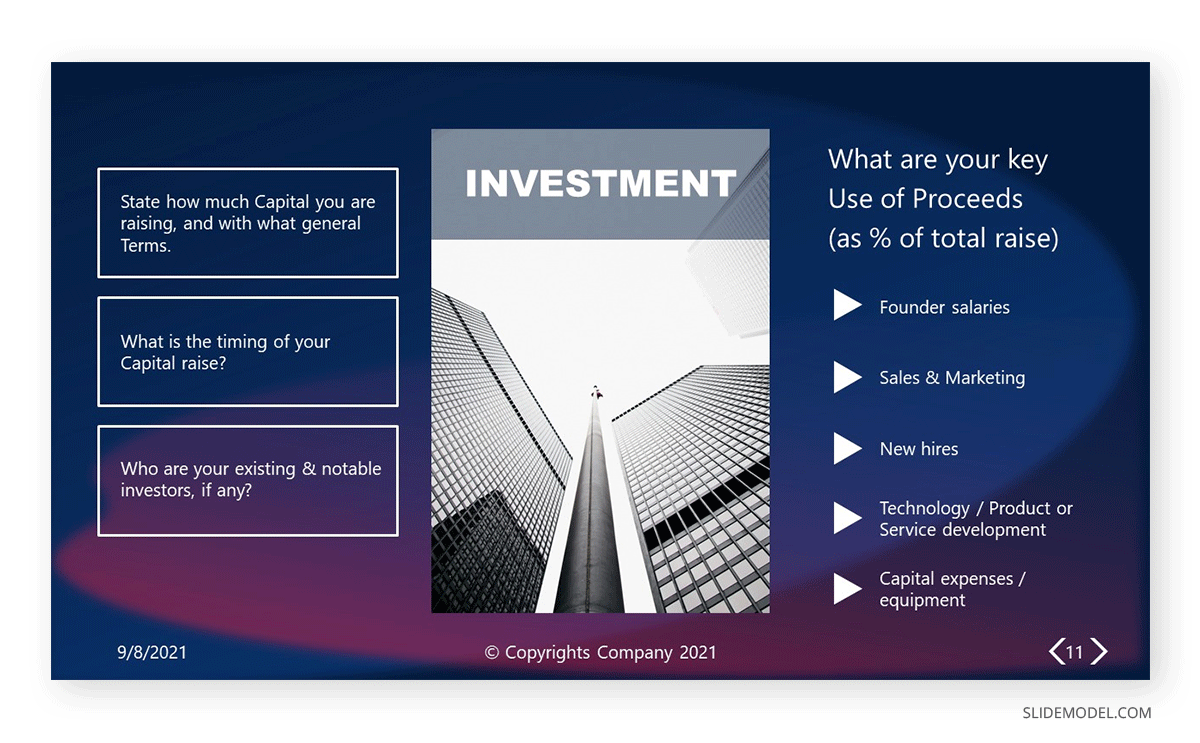
For that very purpose, using engaging graphics with contrasting colors elevates the potential power of your message. It speaks professionalism, care for details, and out-of-the-box thinking. Knowing how to end a presentation is also critical, as your CTAs should be placed with care.
Therefore, let’s resume the requirements of persuasive presentations in terms of good presentation skills:
- Identifying problems and needs
- Elaborating “the hook” (the element that grabs the audience’s attention)
- Knowing how to “tie” your audience (introducing a piece of information related to the hook that causes an emotional impact)
- Broad knowledge of body language and hand gestures to quickly convey your message
- Being prepared to argue a defense of your point of view
- Handling rejection
- Having a proactive attitude to convert opportunities into new projects
- Using humor, surprise, or personal anecdotes as elements to sympathize with the audience
- Having confidence
- Be able to summarize facts and information in visually appealing ways
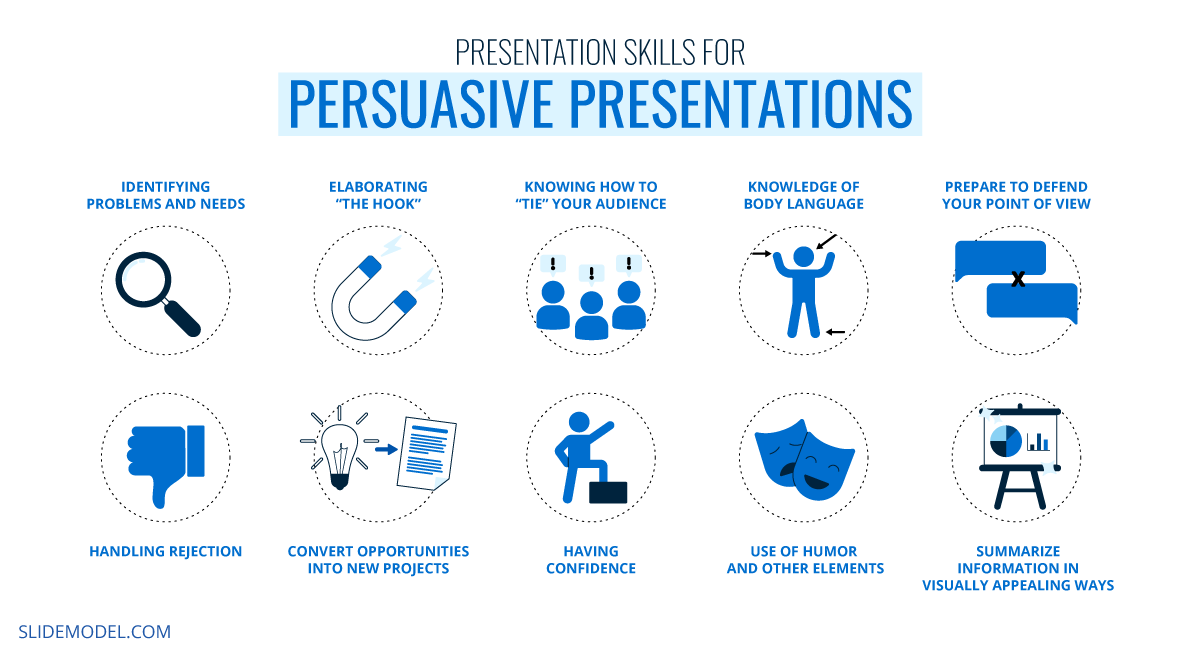
You can learn more about persuasive presentation techniques by clicking here .
In the case of instructional presentations, we ought to differentiate two distinctive types:
- Lecture Presentations : Presentations being held at universities or any other educative institution. Those presentations cover, topic by topic, and the contents of a syllabus and are created by the team of teachers in charge of the course.
- Training Presentations : These presentations take place during in-company training sessions and usually comprise a good amount of content that is resumed into easy-to-take solutions. They are aimed to coach employees over certain topics relevant to their work performance. The 70-20-10 Model is frequently used to address these training situations.
Lecture presentations appeal to the gradual introduction of complex concepts , following a structure set in the course’s syllabus. These presentations often have a similar aesthetic as a group of professors or researchers created to share their knowledge about a topic. Personal experience does tell that course presentations often rely on factual data, adequately documented, and on the theoretical side.
An example of a presentation that lies under this concept is a Syllabus Presentation, used by the teaching team to introduce the subject to new students, evaluation methods, concepts to be learned, and expectations to pass the course.
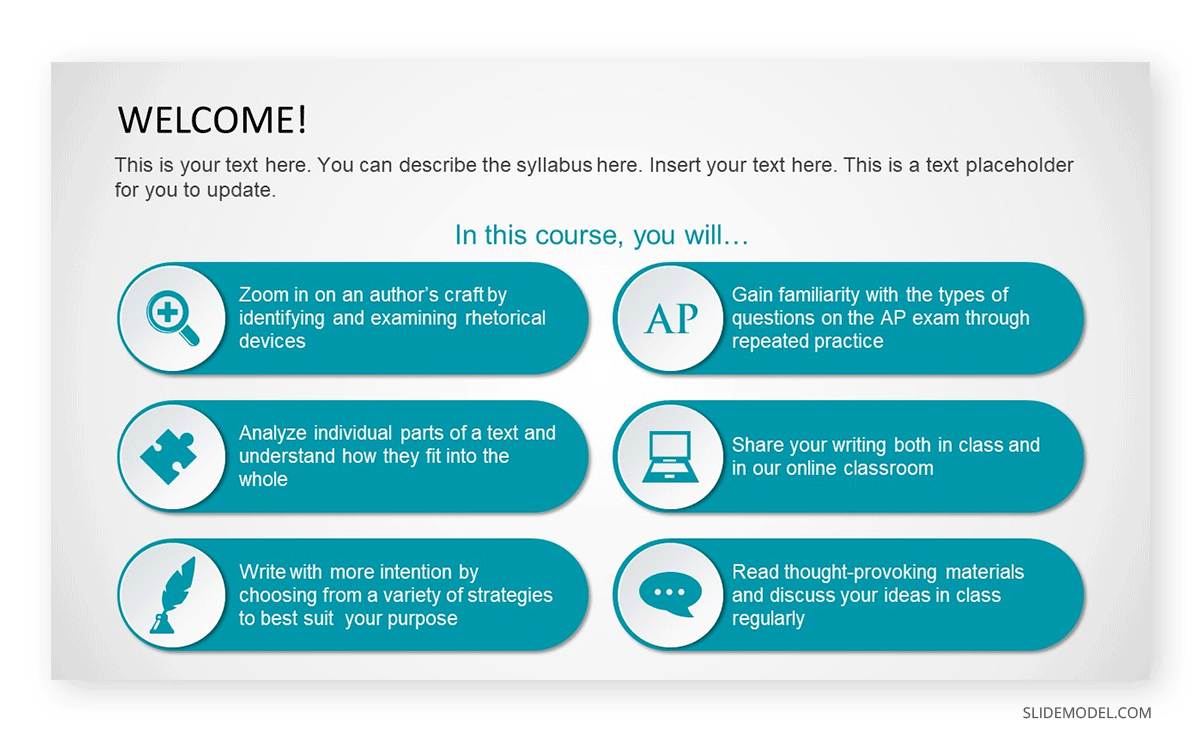
On the other hand, training presentations are slide decks designed to meet an organization’s specific needs in the formal education of their personnel. Commonly known as “continuous education,” plenty of companies invest resources in coaching their employees to achieve higher performance results. These presentations have the trademark of being concise since their idea is to introduce the concepts that shall be applied in practice sessions.
Ideally, the training presentations are introduced with little text and easy-to-recognize visual cues. Since the idea is to summarize as much as possible, these are visually appealing for the audience. They must be dynamic enough to allow the presenter to convey the message.
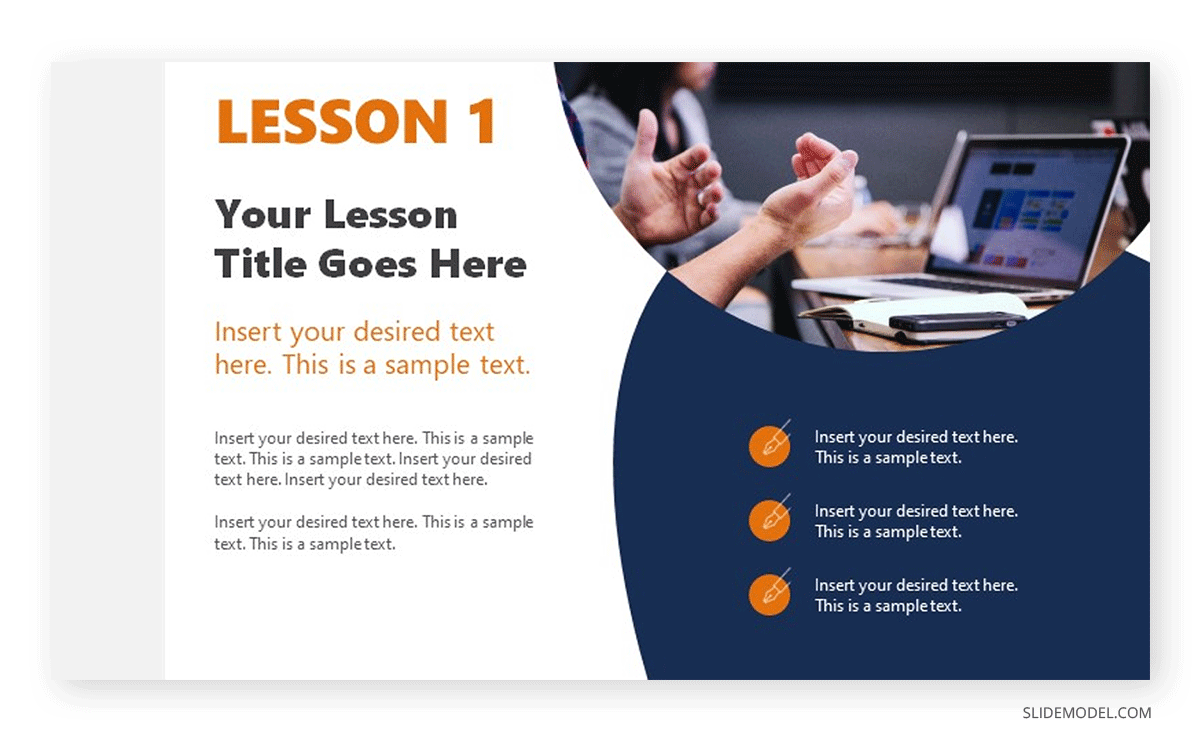
Those key takeaways remind employees when they revisit their learning resources and allow them to ruminate on questions that fellow workers raise.
To sum up this point, building presentation skills for instructional presentations requires:
- Ability to put complex concepts into simpler words
- Patience and a constant learning mindset
- Voice training to deliver lengthy speeches without being too dense
- Ability to summarize points and note the key takeaways
- Empathizing with the audience to understand their challenges in the learning process
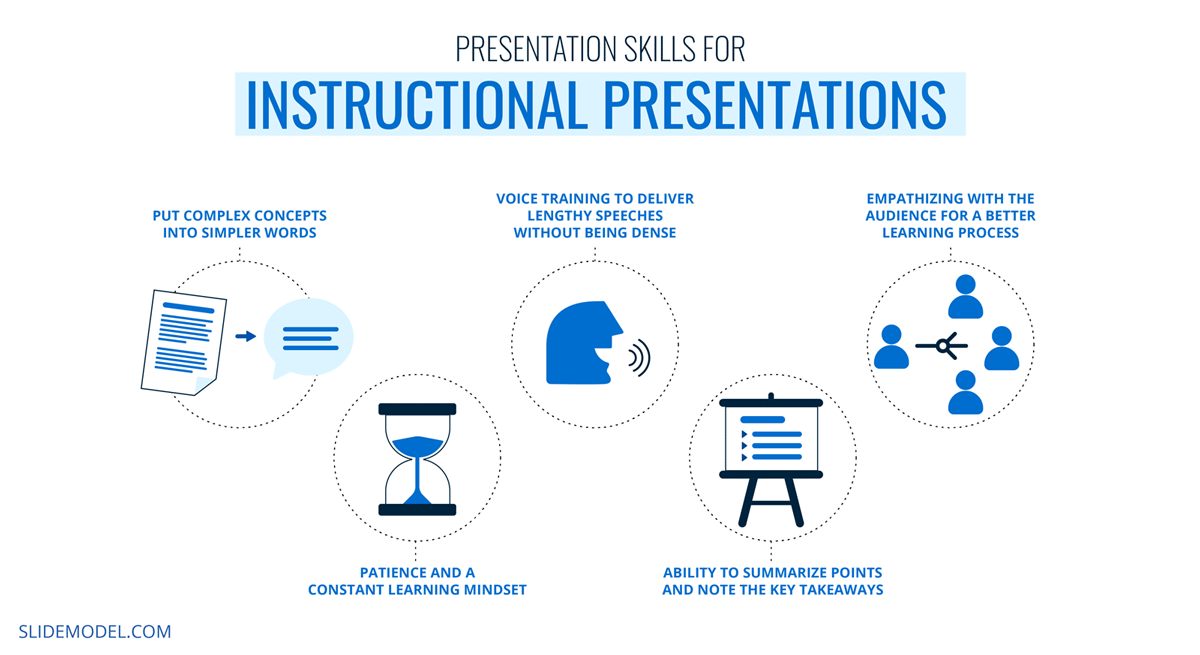
The informative presentations take place in business situations, such as when to present project reports from different departments to the management. Another potential usage of these presentations is in SCRUM or other Agile methodologies, when a sprint is completed, to discuss the advance of the project with the Product Owner.
As they are presentations heavily dependent on data insights, it’s common to see the usage of infographics and charts to express usually dense data in simpler terms and easy to remember.
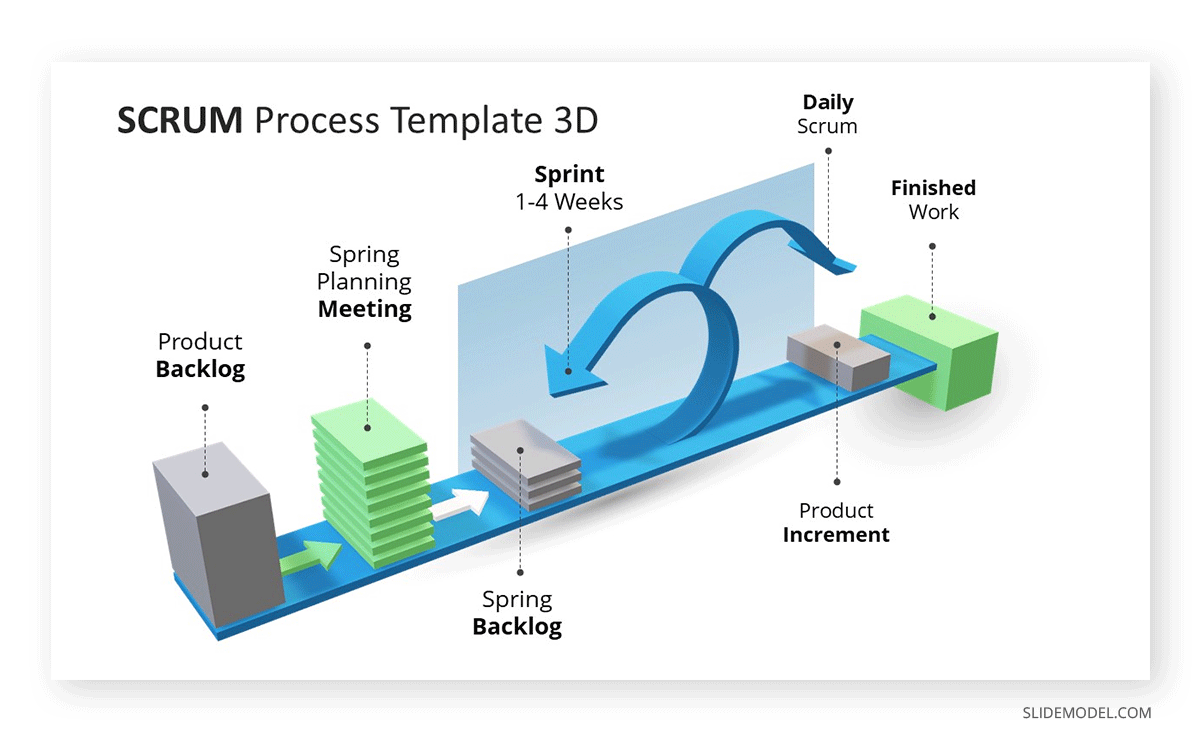
Informative presentations don’t just fall into the business category. Ph.D. Dissertation and Thesis presentations are topics that belong to the informative presentations category as they condense countless research hours into manageable reports for the academic jury.
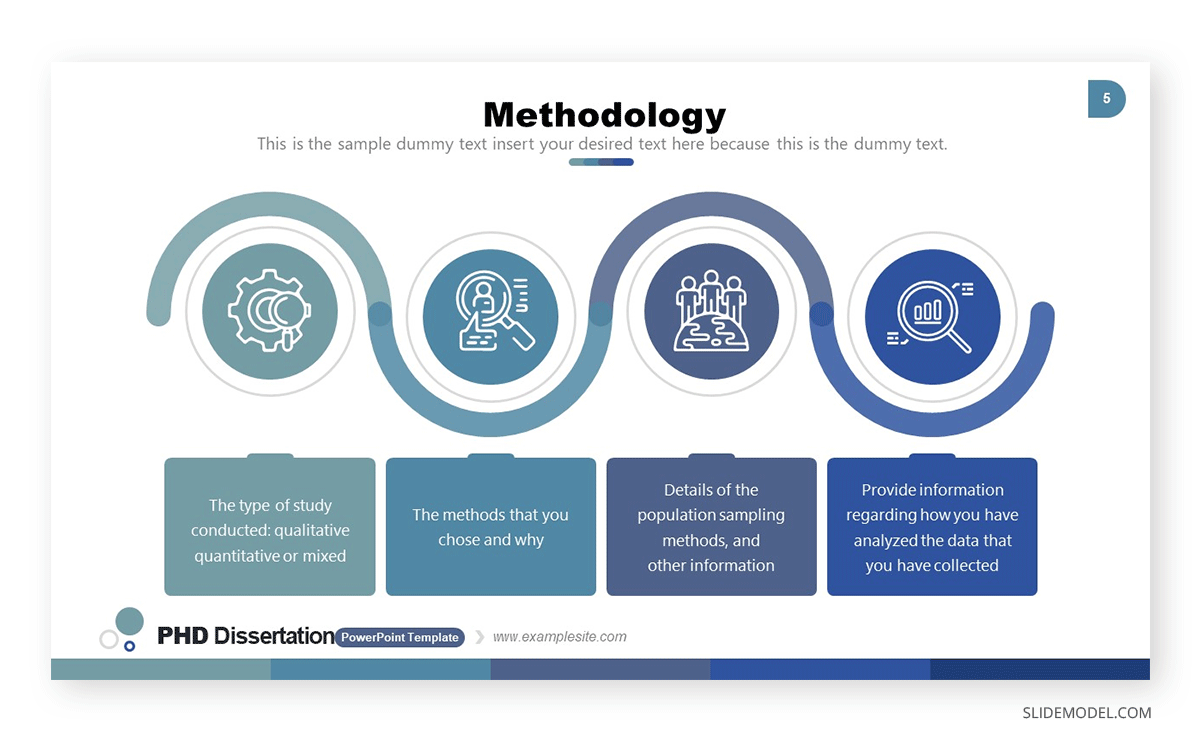
Since these informational presentations can be perceived as lengthy and data-filled, it is important to learn the following professional presentation skills:
- Attention to detail
- Be able to explain complex information in simpler terms
- Creative thinking
- Powerful diction
- Working on pauses and transitions
- Pacing the presentation, so not too much information is divulged per slide
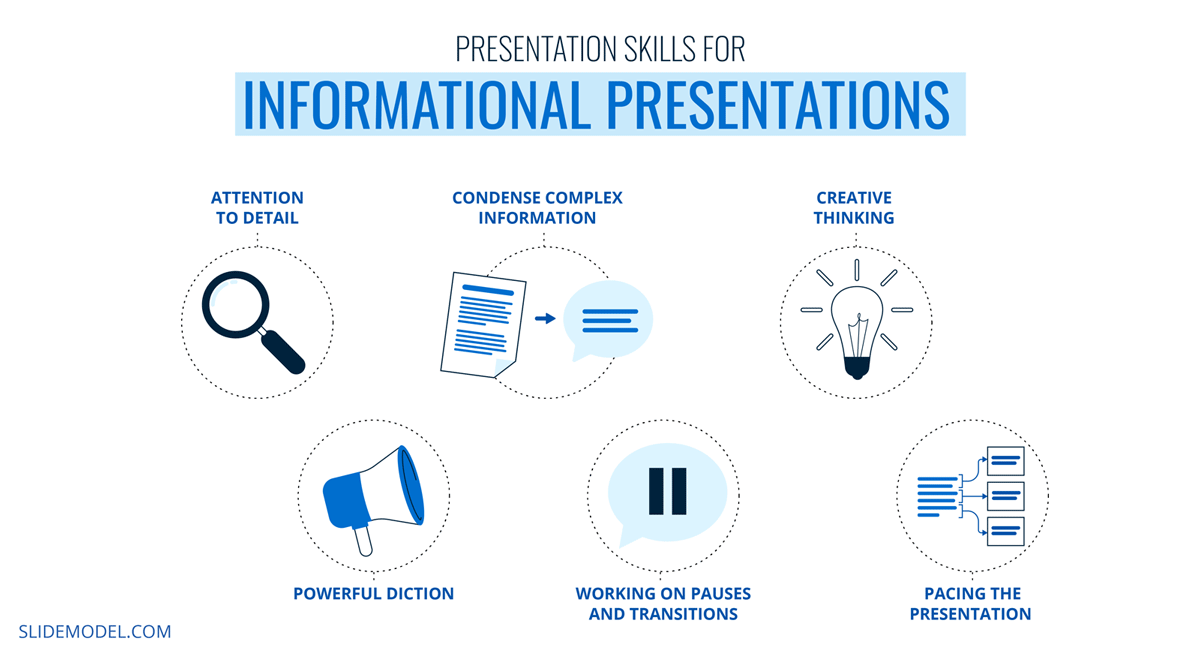
The leading inspirational platform, TEDx, comes to mind when talking about inspirational presentations. This presentation format has the peculiarity of maximizing the engagement with the audience to divulge a message, and due to that, it has specific requirements any presenter must meet.
This presentation format usually involves a speaker on a stage, either sitting or better standing, in which the presenter engages with the audience with a storytelling format about a life experience, a job done that provided a remarkable improvement for society, etc.
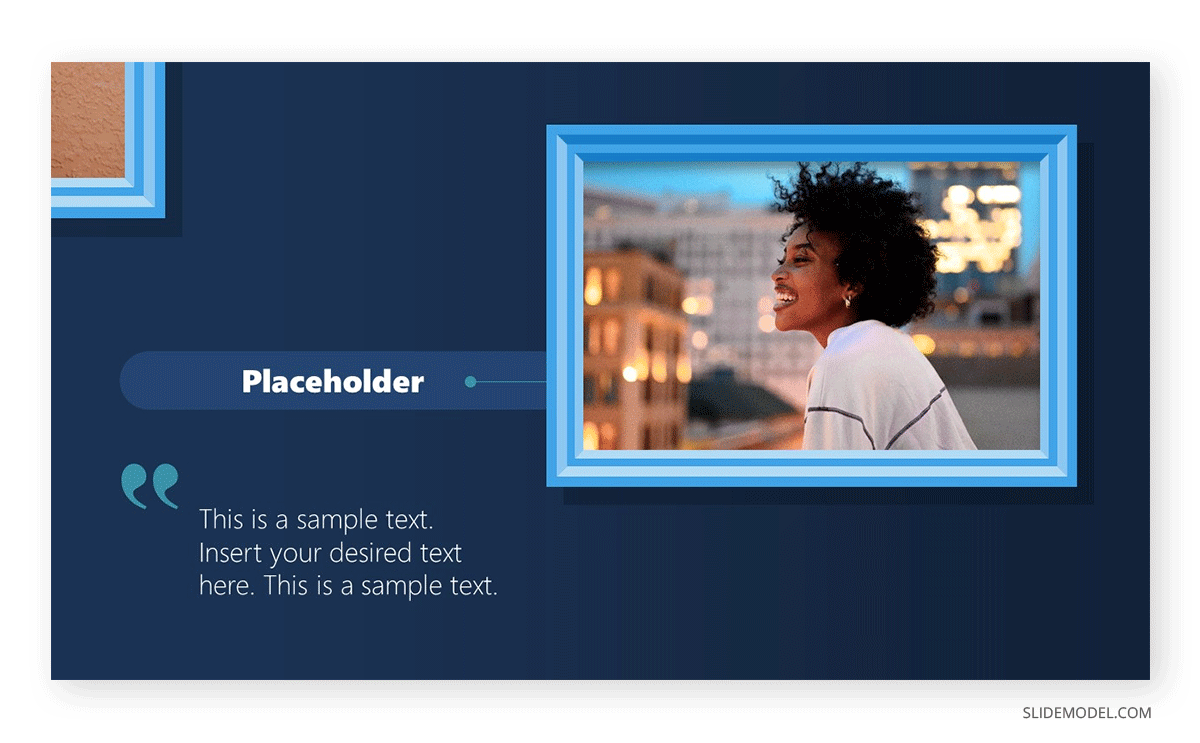
Empathizing with the audience is the key ingredient for these inspirational presentations. Still, creativity is what shapes the outcome of your performance as people are constantly looking for different experiences – not the same recipe rephrased with personal touches. The human factor is what matters here, way above data and research. What has your experience to offer to others? How can it motivate another human being to pursue a similar path or discover their true calling?
To achieve success in terms of communication skills presentation, these inspirational presentations have the following requirements:
- Focus on the audience (engage, consider their interests, and make them a part of your story)
- Putting ego aside
- Creative communication skills
- Storytelling skills
- Body language knowledge to apply the correct gestures to accompany your story
- Voice training
- Using powerful words
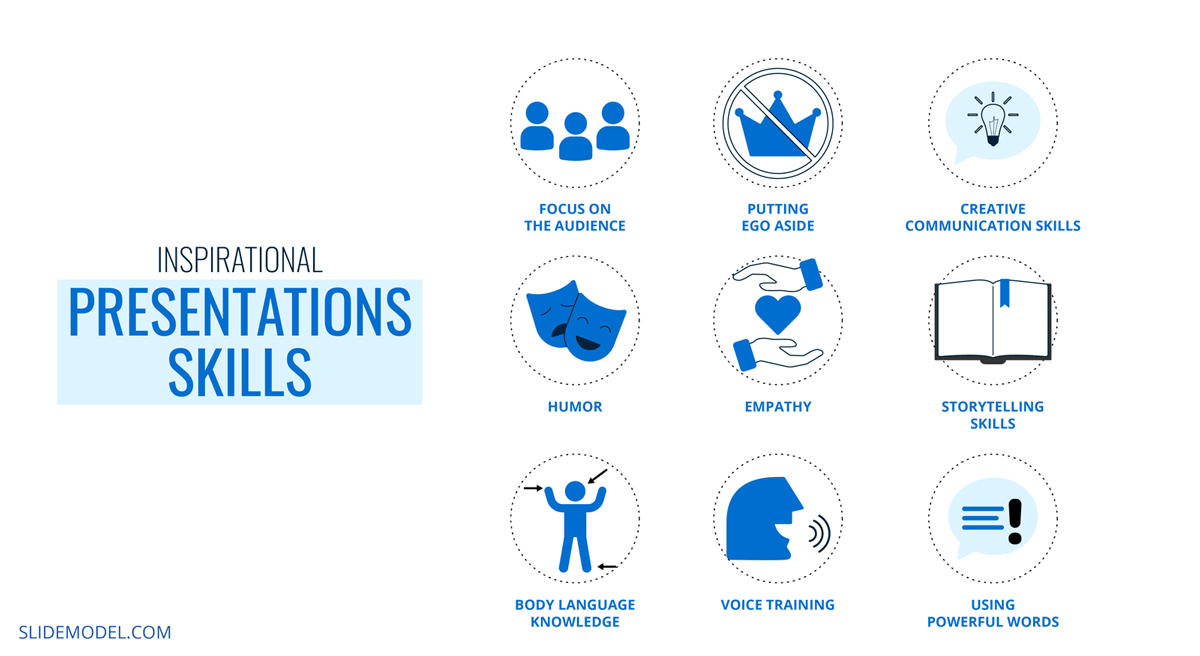
After discussing the different kinds of presentations we can come across at any stage of our lives, a group of presentation skills is standard in any type of presentation. See below what makes a good presentation and which skills you must count on to succeed as a presenter.
Punctuality
Punctuality is a crucial aspect of giving an effective presentation. Nothing says more about respect for your audience and the organization you represent than delivering the presentation on time . Arriving last minute puts pressure on the tech team behind audiovisuals, as they don’t have enough preparation to test microphones, stage lights, and projector settings, which can lead to a less powerful presentation Even when discussing presentations hosted in small rooms for a reduced audience, testing the equipment becomes essential for an effective presentation.
A solution for this is to arrive at least 30 minutes early. Ideally, one hour is a sweet spot since the AV crew has time to check the gear and requirements for your presentation. Another benefit of this, for example, in inspirational presentations, is measuring the previous presenter’s impact on the audience. This gives insights about how to resonate with the public, and their interest, and how to accommodate your presentation for maximum impact.
Body Language
Our bodies can make emotions transparent for others, even when we are unaware of such a fact. Proper training for body language skills reduces performance anxiety, giving the audience a sense of expertise about the presented topic.
Give your presentation and the audience the respect they deserve by watching over these potential mistakes:
- Turning your back to the audience for extended periods : It’s okay to do so when introducing an important piece of information or explaining a graph, but it is considered rude to give your back to the audience constantly.
- Fidgeting : We are all nervous in the presence of strangers, even more, if we are the center of attention for that moment. Instead of playing with your hair or making weird hand gestures, take a deep breath to center yourself before the presentation and remember that everything you could do to prepare is already done. Trust your instincts and give your best.
- Intense eye contact : Have you watched a video where the presenter stared at the camera the entire time? That’s the feeling you transmit to spectators through intense eye contact. It’s a practice often used by politicians to persuade.
- Swearing : This is a no-brainer. Even when you see influencers swearing on camera or in podcasts or live presentations, it is considered an informal and lousy practice for business and academic situations. If you have a habit to break when it comes to this point, find the humor in these situations and replace your swear words with funny alternatives (if the presentation allows for it).
Voice Tone plays a crucial role in delivering effective presentations and knowing how to give a good presentation. Your voice is a powerful tool for exposing your ideas and feelings . Your voice can articulate the message you are telling, briefing the audience if you feel excited about what you are sharing or, in contrast, if you feel the presentation is a burden you ought to complete.
Remember, passion is a primary ingredient in convincing people. Therefore, transmitting such passion with a vibrant voice may help gather potential business partners’ interest.
But what if you feel sick prior to the presentation? If, by chance, your throat is sore minutes before setting foot on the stage, try this: when introducing yourself, mention that you are feeling a bit under the weather. This resonates with the audience to pay more attention to your efforts. In case you don’t feel comfortable about that, ask the organizers for a cup of tea, as it will settle your throat and relax your nerves.
Tech Skills
Believe it or not, people still feel challenged by technology these days. Maybe that’s the reason why presentation giants like Tony Robbins opt not to use PowerPoint presentations . The reality is that there are plenty of elements involved in a presentation that can go wrong from the tech side:
- A PDF not opening
- Saving your presentation in a too-recent PowerPoint version
- A computer not booting up
- Mac laptops and their never-ending compatibility nightmare
- Not knowing how to change between slides
- Not knowing how to use a laser pointer
- Internet not working
- Audio not working
We can come up with a pretty long list of potential tech pitfalls, and yet more than half of them fall in presenters not being knowledgeable about technology.
If computers aren’t your thing, let the organization know about this beforehand. There is always a crew member available to help presenters switch between slides or configure the presentation for streaming. This takes the pressure off your shoulders, allowing you to concentrate on the content to present. Remember, even Bill Gates can get a BSOD during a presentation .
In this section, we will list some of the most useful presentation skills presenters should hone. Remember, none of these techniques are expected to come naturally; they result from effort and practice.
Be passionate
Passion engages audiences, making your message resonate. Presenting with genuine enthusiasm elevates your energy and improves delivery, capturing attention and inspiring trust – an effect commonly seen in inspirational presentations. To convey passion, know the subject well enough to feel confident and excited to share insights.
Expressing strong belief in your message encourages listeners to feel the same. Avoid overacting—natural enthusiasm goes further than forced energy. To hone this, practice until you’re comfortable with the material and can easily express why it matters. A passionate approach is contagious; if you’re invested in the subject, the audience will likely stay engaged and leave a lasting impression.
Be yourself
Authenticity is critical for making a genuine connection with your audience. Being yourself while presenting builds credibility and helps you appear approachable and trustworthy. Staying true to yourself reduces nerves and makes you more engaging since audiences appreciate sincerity over a rehearsed facade.
Focus on what you naturally bring rather than trying to imitate another speaker’s style. This could be a sense of humor, calm, collected presence, or relatable anecdotes. To achieve this, practice speaking in a conversational tone and avoid rehearsing too rigidly; you want to sound prepared yet spontaneous.
Greet the audience
Starting with a warm greeting sets the tone for a welcoming and engaging presentation. A simple “Hello” or “Good morning” is often enough, but make it authentic and with a smile. Introducing yourself and perhaps adding a light remark about the setting or a shared experience builds rapport.
Acknowledge the audience for taking the time to be there, which shows respect and creates a positive connection. This initial interaction establishes your presence as friendly and prepared, making people more receptive to your message. It also lets you settle into your environment, easing initial nervousness.
Ask rhetorical questions
Rhetorical questions engage your audience by prompting them to think without expecting verbal responses. This technique draws listeners into your narrative, creating mental engagement as they consider the answers privately.
Use rhetorical questions strategically to highlight important points or to introduce a topic. Questions like, “Have you ever wondered…?” or “What would you do if…?” encourage reflection and make your points more relatable. Avoid overusing them, as it can disrupt the flow. Instead, use them as subtle engagement tools to keep your audience thinking and invested in the subject.
Backup plan
A backup plan prevents unexpected disruptions from derailing your presentation. Technology issues, unforeseen delays, or lost materials can occur, so preparing alternatives is essential. Bring printed slides, a PDF of your presentation, and any necessary files on a flash drive.
Familiarize yourself with alternate ways to deliver your content, such as verbal summaries if visual aids fail. Practicing flexibility also enhances your confidence since you’re prepared for the unexpected. A solid backup plan keeps you calm and professional, ensuring small setbacks don’t compromise the presentation’s quality.
Adding humor to your presentation lightens the atmosphere and keeps the audience engaged. A well-placed joke or light-hearted comment can make you appear approachable and relatable when appropriate.
To use humor effectively, understand your audience’s comfort level with different styles of humor and avoid jokes that might be inappropriate. Focus on subtle, universal humor that aligns with the presentation theme, like a playful observation or funny anecdote. Overuse can detract from your message, so keep it balanced. Humor should support the presentation’s flow, not become the main focus.
Data can make your points credible and concrete, showing that your claims are backed by evidence. However, presenting data effectively means more than just listing numbers. Use visuals like charts or graphs to simplify complex information, allowing the audience to grasp the core message quickly.
Avoid overwhelming them with too much data; focus on the most relevant figures that support your argument. Introduce the data in context, explaining why it’s significant, and always keep your core message in mind. Well-presented data can strengthen your case, while too much can distract you.
Interactivity
Interactive elements increase engagement by actively involving the audience. Asking for a show of hands, incorporating small group discussions, or even live polling makes the experience dynamic and personalized. Interactive presentations help break up one-way communication’s monotony and keep listeners attentive.
Plan interactivity at key points in your presentation to reinforce essential concepts or check understanding. Compelling interactivity adapts to the size and type of audience—keep it simple with larger groups. Inviting participation creates a more memorable experience and enhances the audience’s connection with your message.
Presentations, while valuable for conveying information and ideas, can be daunting for many individuals. Here are some common difficulties people encounter when giving presentations:
Public Speaking Anxiety
Glossophobia, the fear of public speaking, affects a significant portion of the population. This anxiety can lead to nervousness, trembling, and forgetfulness during a presentation.
Lack of Confidence
Many presenters struggle with self-doubt, fearing that they may not be knowledgeable or skilled enough to engage their audience effectively.
Content Organization
Organizing information in a coherent and engaging manner can be challenging. Presenters often grapple with how to structure their content to make it easily digestible for the audience. Artificial Intelligence can help us significantly reduce the content arrangement time when you work with tools like our AI Presentation Maker (made for presenters by experts in presentation design).
Audience Engagement
Keeping the audience’s attention and interest throughout the presentation can be difficult. Distractions, disengaged attendees, or lack of interaction can pose challenges.
Technical Issues
Technology glitches, such as malfunctioning equipment, incompatible file formats, or poor internet connectivity, can disrupt presentations and increase stress.
Time Management
Striking the right balance between providing enough information and staying within time limits is a common challenge. Going over or under the allotted time can affect the effectiveness of the presentation.
Handling Questions and Challenges
Responding to unexpected questions, criticism, or challenges from the audience can be difficult, especially when presenters are unprepared or lack confidence in their subject matter.
Visual Aids and Technology
Creating and effectively using visual aids like slides or multimedia can be a struggle for some presenters. Technical competence is essential in this aspect.
Language and Articulation
Poor language skills or unclear articulation can hinder effective communication. Presenters may worry about stumbling over words or failing to convey their message clearly.
Maintaining appropriate and confident body language can be challenging. Avoiding nervous habits, maintaining eye contact, and using gestures effectively requires practice.
Overcoming Impersonal Delivery
In virtual presentations, maintaining a personal connection with the audience can be difficult. The absence of face-to-face interaction can make it challenging to engage and read the audience.
Cultural and Diversity Awareness
Presenting to diverse audiences requires sensitivity to cultural differences and varying levels of familiarity with the topic.
In this section, we gathered some tips on how to improve presentation skills that can certainly make an impact if applied to your presentation skills. We believe these skills can be cultivated to transform into habits for your work routine.
Tip #1: Build a narrative
One memorable way to guarantee presentation success is by writing a story of all the points you desire to cover. This statement is based on the logic behind storytelling and its power to connect with people .
Don’t waste time memorizing slides or reading your presentation to the audience. It feels unnatural, and any question that diverts from the topic in discussion certainly puts you in jeopardy or, worse, exposes you as a fraud in the eyes of the audience. And before you ask, it is really evident when a presenter has a memorized speech.
Build and rehearse the presentation as if telling a story to a group of interested people. Lower the language barrier by avoiding complex terms that maybe even you aren’t fully aware of their meaning. Consider the ramifications of that story, what it could lead to, and which are the opportunities to explore. Then, visualize yourself giving the presentation in a natural way.
Applying this technique makes the presentation feel like second nature to you. It broadens the spectrum in which you can show expertise over a topic or even build the basis for new interesting points of view about the project.
Tip #2: Don’t talk for more than 3 minutes per slide
It is a common practice of presenters to bombard the audience with facts and information whilst retaining the same slide on the screen. Why can this happen? It could be because the presenter condensed the talk into very few slides and preferred to talk. The reality is that your spectators won’t retain the information you are giving unless you give visual cues to help that process.
Opt to prepare more slides and pace your speech to match the topics shown on each slide. Don’t spend more than 3 minutes per slide unless you have to introduce a complex piece of data. Use visual cues to direct the spectators about what you talk about, and summarize the principal concepts discussed at the end of each section.
Tip #3: Practice meditation daily
Anxiety is the number one enemy of professional presenters. It slowly builds without you being aware of your doubts and can hinder your performance in multiple ways: making you feel paralyzed, fidgeting, making you forget language skills or concepts, affecting your health, etc.
Meditation is an ancient practice taken from Buddhist teachings that train your mind to be here in the present. We often see the concepts of meditation and mindfulness as synonyms, whereas you should be aware that meditation is a practice that sets the blocks to reach a state of mindfulness. For presenters, being in the here and now is essential to retain focus, but meditation techniques also teach us to control our breathing and be in touch with our body signals when stress builds up.
The customary practice of meditation has an impact on imagination and creativity but also helps to build patience – a skill much needed for connecting with your audience in instructional presentations.
Having the proper set of presentation skills can be quite subjective. It goes beyond presentation tips and deepens into how flexible we can be in our ability to communicate ideas.
Different presentations and different audiences shape the outcome of our efforts. Therefore, having a basic understanding of how to connect, raise awareness, and empathize with people can be key ingredients for your career as a presenter. A word of advice: success doesn’t happen overnight. It takes dedication and patience to build communication skills . Don’t condition your work to believe you will be ready “someday”; it’s best to practice and experience failure as part of the learning process.
Like this article? Please share
Business Presentations, Presentation Approaches, Presentation Skills Filed under Education

Related Articles

Filed under Business • November 5th, 2024
Change Management Presentation (Guide + Templates)
Learn the essentials of change management presentations to effectively guide stakeholders through transitions. PPT templates listed.

Filed under Presentation Ideas • October 31st, 2024
8 Top Reasons Your Presentation Isn’t Resonating and How to Fix It
Don’t feel frustrated about why your presentation isn’t performing as expected. Take a look at this guide to find the answers.

Filed under Business • October 31st, 2024
How to Create a Construction Proposal Presentation
Learn how to create winning construction proposal presentations with clear visuals, detailed information, and structured insights.
Leave a Reply
Blog > Tips for good PowerPoint Presentations
Tips for good PowerPoint Presentations
08.14.21 • #powerpoint #tips.
If you know how to do it, it's actually not that difficult to create and give a good presentation.
That's why we have some examples of good PowerPoint presentations for you and tips that are going to make your next presentation a complete success.
1. Speak freely
One of the most important points in good presentations is to speak freely. Prepare your presentation so well that you can speak freely and rarely, if ever, need to look at your notes. The goal is to connect with your audience and get them excited about your topic. If you speak freely, this is much easier than if you just read your text out. You want your audience to feel engaged in your talk. Involve them and tell your text in a vivid way.
2. Familiarize yourself with the technology
In order to be able to speak freely, it is important to prepare the text well and to engage with the topic in detail.
However, it is at least as important to familiarize yourself with the location’s technology before your presentation and to start your PowerPoint there as well. It is annoying if technical problems suddenly occur during your presentation, as this interrupts your flow of speech and distracts the audience from the topic. Avoid this by checking everything before you start your talk and eliminate any technical problems so that you can give your presentation undisturbed.
- Don't forget the charging cable for your laptop
- Find out beforehand how you can connect your laptop to the beamer. Find out which connection the beamer has and which connection your laptop has. To be on the safe side, take an adapter with you.
- Always have backups of your presentation. Save them on a USB stick and preferably also online in a cloud.
- Take a second laptop and maybe even your own small projector for emergencies. Even if it's not the latest model and the quality is not that good: better bad quality than no presentation at all.
3. Get the attention of your audience
Especially in long presentations it is often difficult to keep the attention of your audience. It is important to make your presentation interesting and to actively involve the audience. Try to make your topic as exciting as possible and captivate your audience.
Our tip: Include interactive polls or quizzes in your presentation to involve your audience and increase their attention. With the help of SlideLizard, you can ask questions in PowerPoint and your audience can easily vote on their own smartphone. Plus, you can even get anonymous feedback at the end, so you know right away what you can improve next time.
Here we have also summarized further tips for you on how to increase audience engagement.
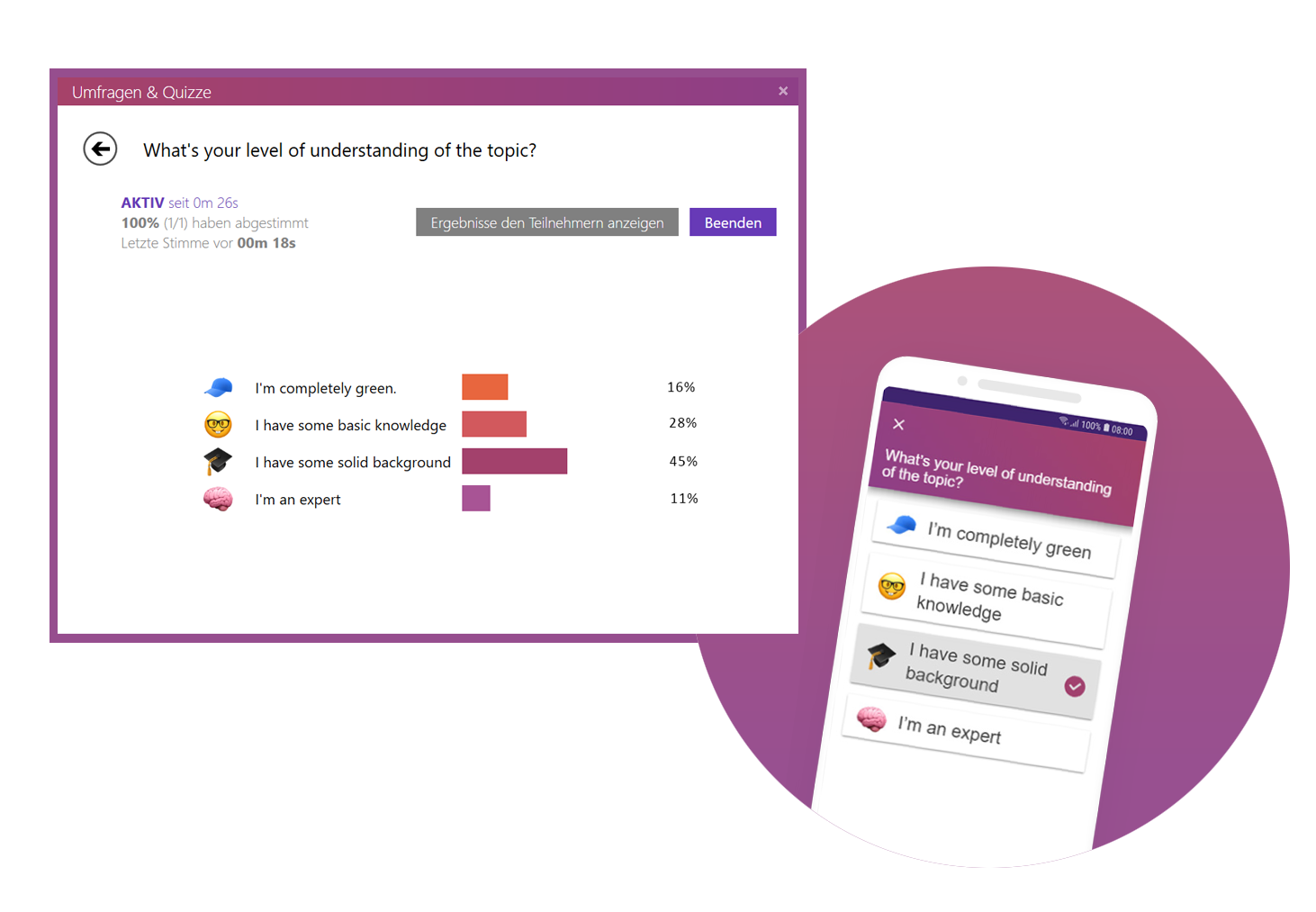
4. Hold eye contact
You want your audience to feel engaged in your presentation, so it is very important to hold eye contact. Avoid staring only at a part of the wall or at your paper. Speak to your audience, involve them in your presentation and make it more exciting.
But also make sure you don't always look at the same two or three people, but address everyone. If the audience is large, it is often difficult to include everyone, but still try to let your eyes wander a little between your listeners and look into every corner of the room.
5. Speaking coherently
In a good presentation it is important to avoid jumping from one topic to the next and back again shortly afterwards. Otherwise your audience will not be able to follow you after a while and their thoughts will wander. To prevent this, it is important that your presentation has a good structure and that you work through one topic after the other.
Nervousness can cause even the best to mumble or talk too fast in order to get the presentation over with as quickly as possible. Try to avoid this by taking short pauses to collect yourself, to breathe and to remind yourself to speak slowly.
6. Matching colors
An attractive design of your PowerPoint is also an important point for giving good presentations. Make sure that your slides are not too colorful. A PowerPoint in which all kinds of colors are combined with each other does not look professional, but rather suitable for a children's birthday party.
Think about a rough color palette in advance, which you can then use in your presentation. Colors such as orange or neon green do not look so good in your PowerPoint. Use colors specifically to emphasize important information.
To create good PowerPoint slides it is also essential to choose colors that help the text to read well. You should have as much contrast as possible between the font and the background. Black writing on a white background is always easy to read, while yellow writing on a white background is probably hard to read.
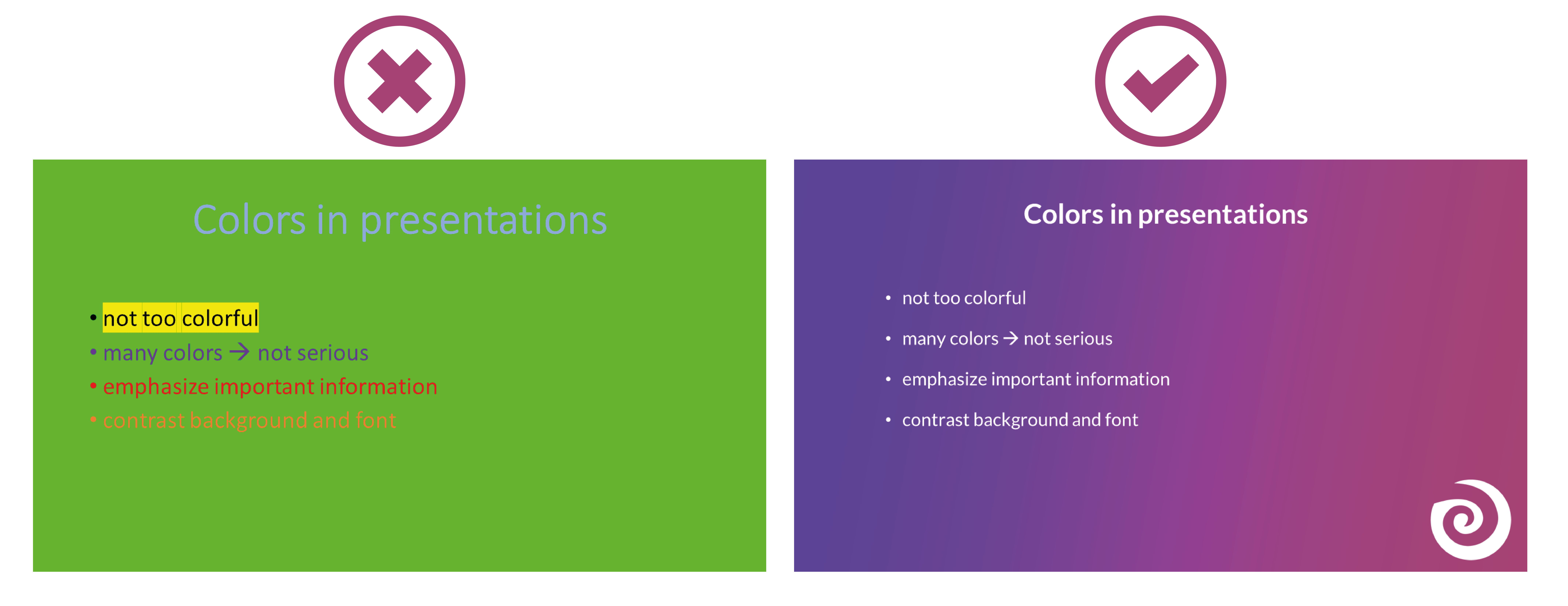
7. Slide design should not be too minimalistic
Even though it is often said that "less is more", you should not be too minimalistic in the design of your presentation. A presentation where your slides are blank and only black text on a white background is likely to go down just as badly as if you use too many colors.
Empty presentations are boring and don't really help to capture the attention of your audience. It also looks like you are too lazy to care about the design of your presentation and that you have not put any effort into the preparation. Your PowerPoint doesn't have to be overflowing with colors, animations and images to make it look interesting. Make it simple, but also professional.
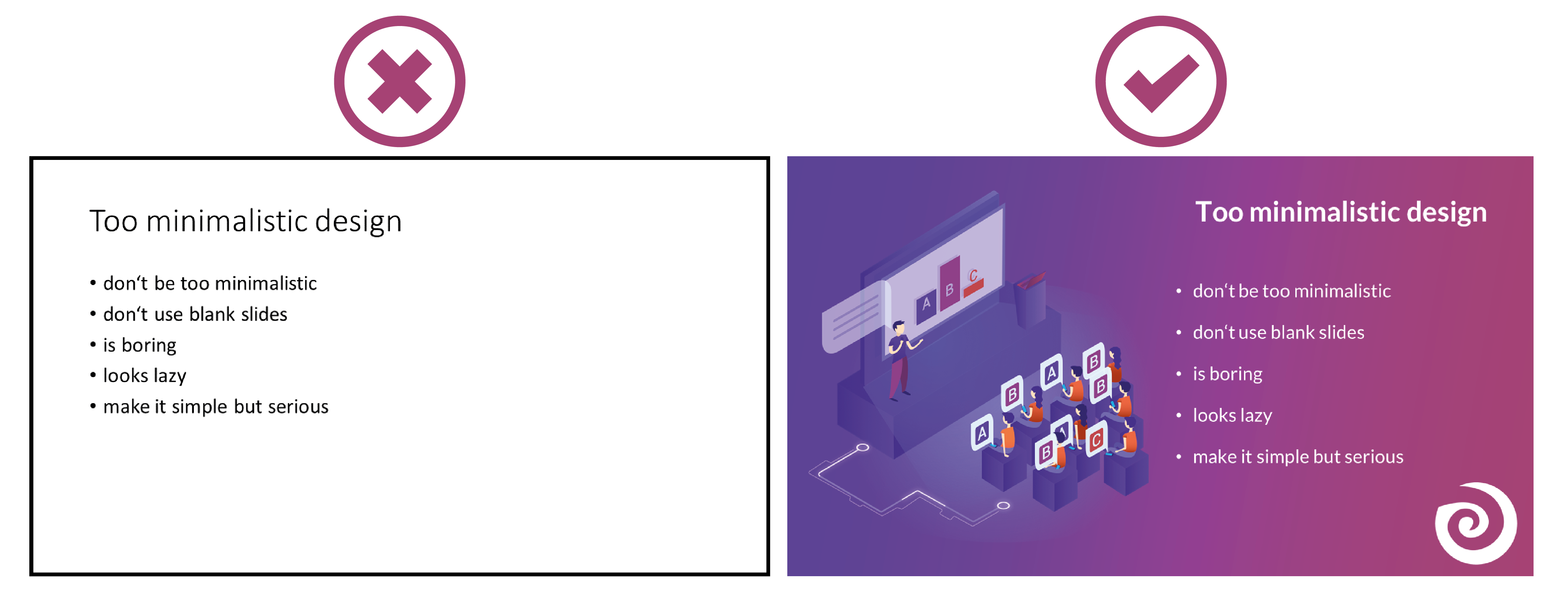
8. Write only key points on the slides
If you want to create a good presentation, it is important to remember that your slides should never be overcrowded. Write only the most important key points on your slides and never entire sentences. Your audience should not be able to read the exact text you are speaking in your PowerPoint. This is rather annoying and leads to being bored quickly. Summarize the most important things that your audience should remember and write them down in short bullet points on your presentation. Then go into the key points in more detail in your speech and explain more about them.
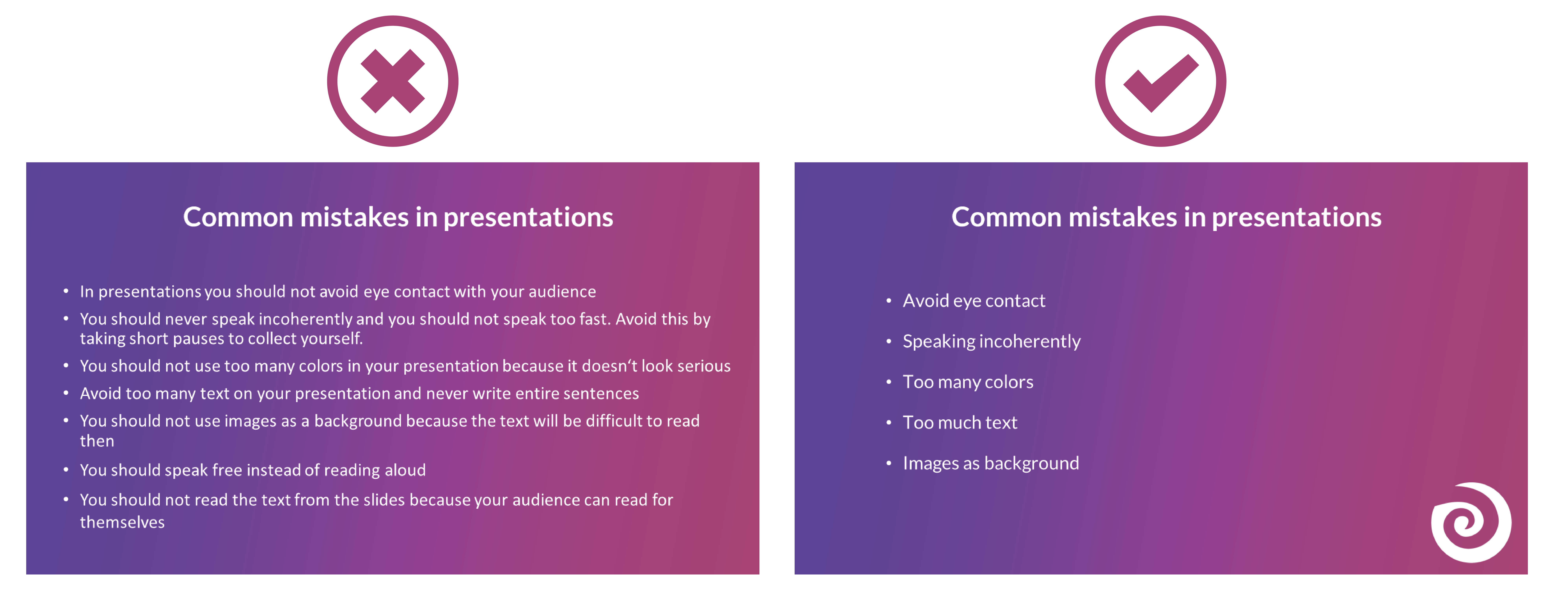
9. Do not overdo it with animations
Do never use too many animations. It looks messy, confusing and definitely not professional if every text and image is displayed with a different animation. Just leave out animations at all or if you really want to use them then use them only very rarely when you want to draw attention to something specific. Make sure that if you use animations, they are consistent. If you use transitions between the individual slides, these should also always be kept consistent and simple.
10. Use images
Pictures and graphics in presentations are always a good idea to illustrate something and to add some variety. They help keep your audience's attention and make it easier to remember important information. But don't overdo it with them. Too many pictures can distract from your presentation and look messy. Make sure the graphics also fit the content and, if you have used several images on one slide, ask yourself if you really need all of them.
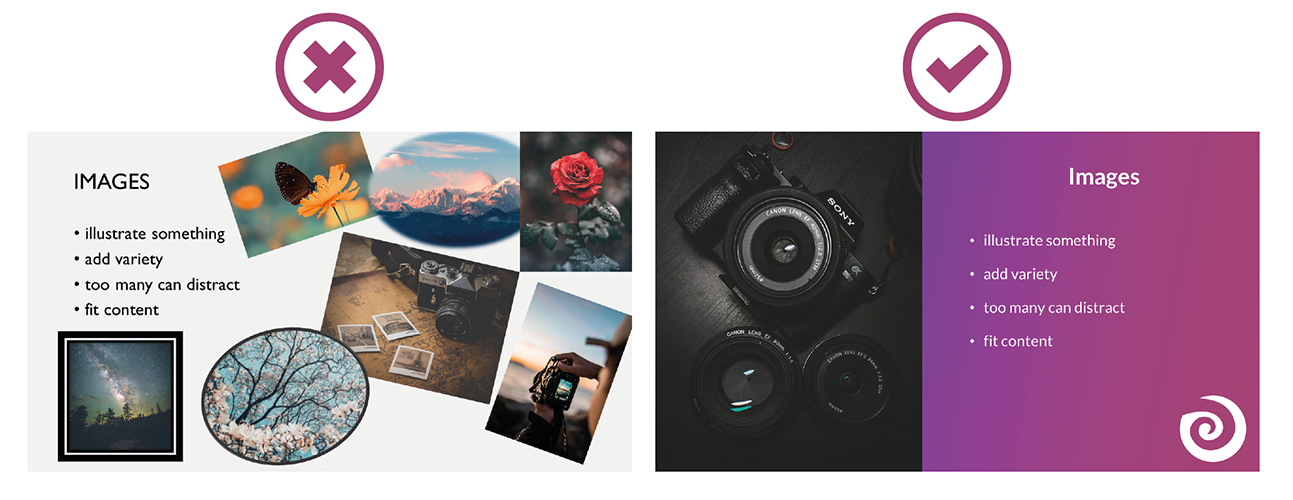
11. Choose a suitable font
Never combine too many fonts so that your presentation does not look messy. Use at most two: one for headings and one for text. When choosing fonts, you should also make sure that they are still legible at long distances. Script, italic and decorative fonts are very slow to read, which is why they should be avoided in presentations.
It is not so easy to choose the right font. Therefore, we have summarized for you how to find the best font for your PowerPoint presentation.
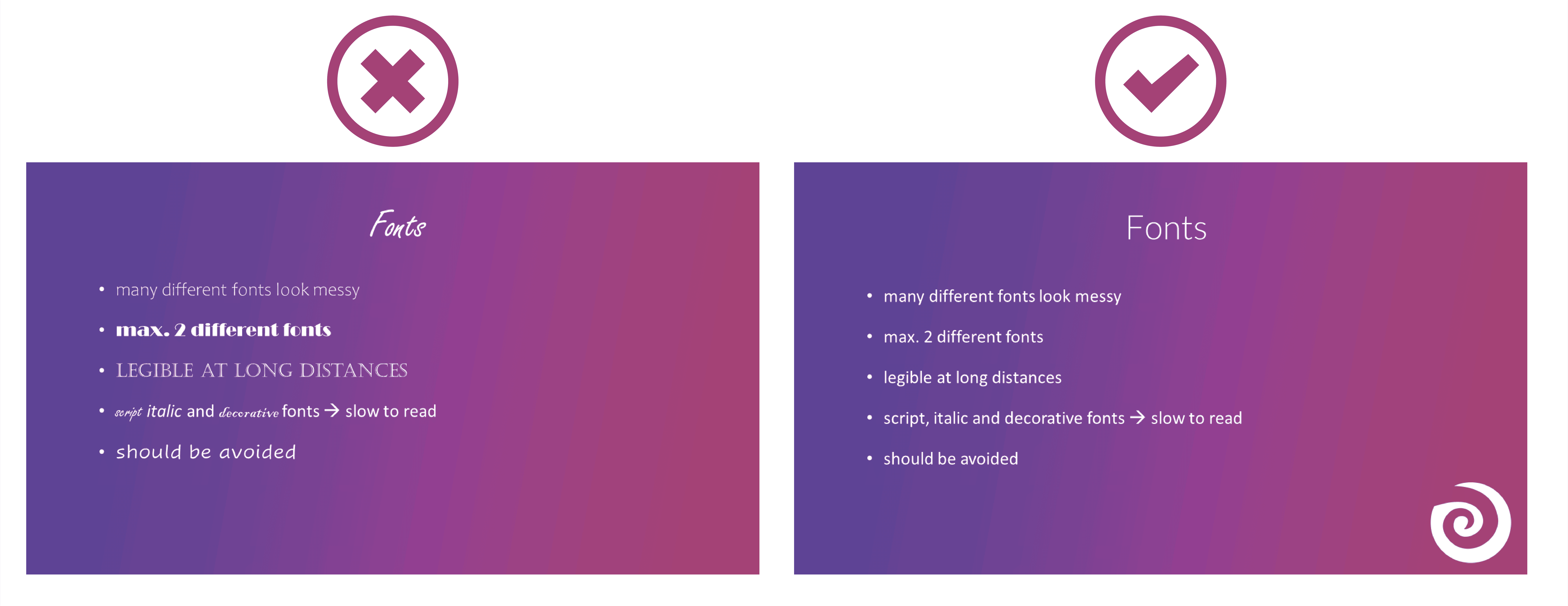
12. Do not use images as background
In a good presentation it is important to be able to read the text on the slides easily and quickly. Therefore, do not use images as slide backgrounds if there is also text on them. The picture only distracts from the text and it is difficult to read it because there is not much contrast with the background. It is also harder to see the image because the text in the foreground is distracting. The whole thing looks messy and distracting rather than informative and clear.
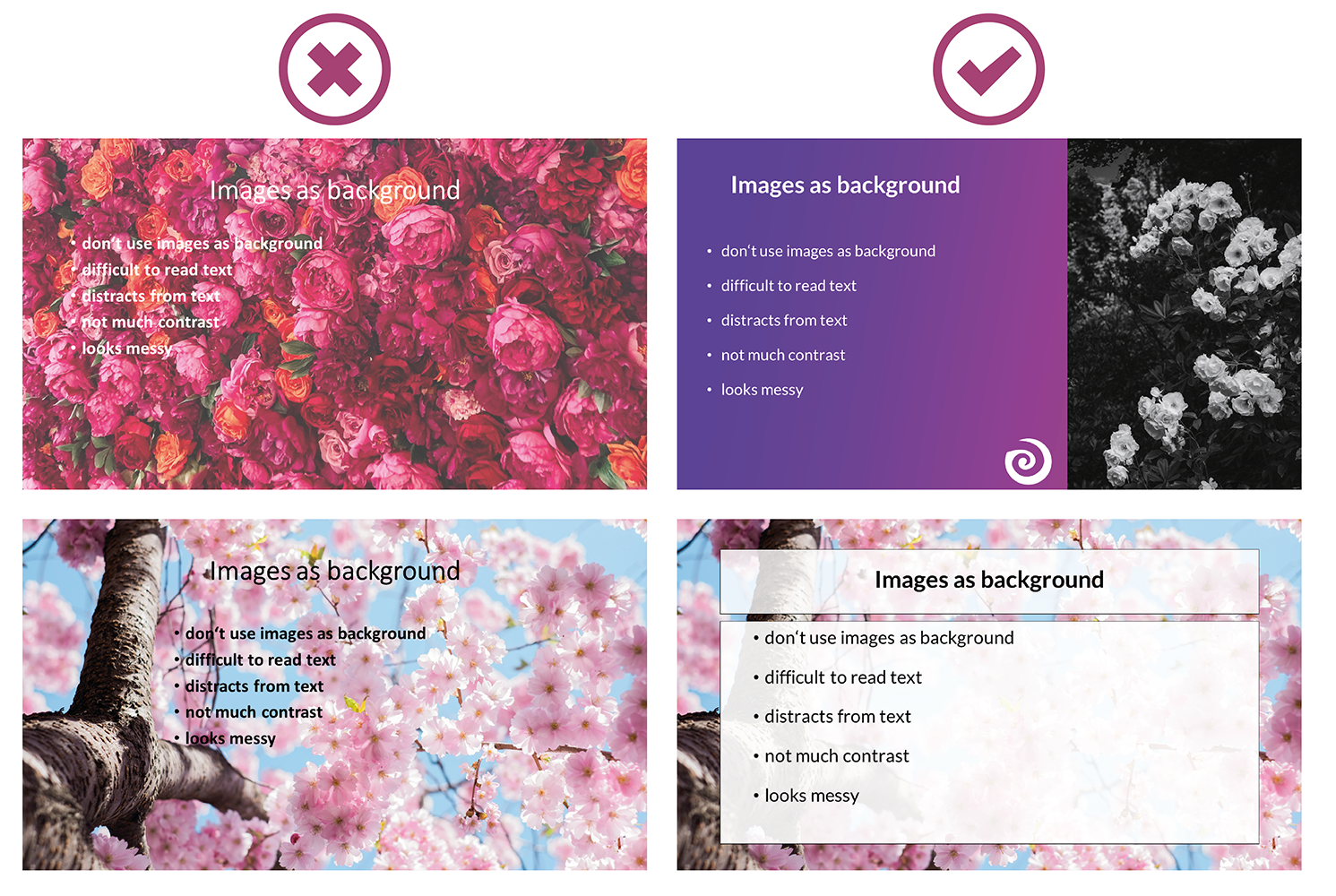
13. Never read out the text from your slides
Never just read the exact text from your slides. Your audience can read for themselves, so they will only get bored and in the worst case it will lead to "Death by PowerPoint". You may also give them the feeling that you think they are not able to read for themselves. In addition, you should avoid whole sentences on your slides anyway. List key points that your audience can read along. Then go into more detail and explain more about them.
14. Don't turn your back
Never turn around during your presentation to look at your projected PowerPoint. Not to read from your slides, but also not to make sure the next slide is already displayed. It looks unprofessional and only distracts your audience.
In PowerPoint's Speaker View, you can always see which slide is currently being displayed and which one is coming next. Use this to make sure the order fits. You can even take notes in PowerPoint, which are then displayed during your presentation. You can read all about notes in PowerPoint here.

15. Do not forget about the time
In a good presentation, it is important to always be aware of the given time and to stick to it. It is annoying when your presentation takes much longer than actually planned and your audience is just waiting for you to stop talking or you are not able to finish your presentation at all. It is just as awkward if your presentation is too short. You have already told everything about your topic, but you should actually talk for at least another ten minutes.
Practice your presentation often enough at home. Talk through your text and time yourself as you go. Then adjust the length so that you can keep to the time given on the day of your presentation.

16. Avoid a complicated structure
The structure of a good presentation should not be complicated. Your audience should be able to follow you easily and remember the essential information by the end. When you have finished a part, briefly summarize and repeat the main points before moving on to the next topic. Mention important information more than once to make sure it really gets across to your audience.
However, if the whole thing gets too complicated, it can be easy for your audience to disengage after a while and not take away much new information from your presentation.
17. Choose appropriate clothes
On the day of your presentation, be sure to choose appropriate clothing. Your appearance should be formal, so avoid casual clothes and stick to professional dress codes. When choosing your clothes, also make sure that they are rather unobtrusive. Your audience should focus on your presentation, not on your appearance.

18. Adapt your presentation to your audience
Think about who your audience is and adapt your presentation to them. Find out how much they already know about the topic, what they want to learn about it and why they are here in the first place. If you only talk about things your audience already knows, they will get bored pretty soon, but if you throw around a lot of technical terms when your audience has hardly dealt with the topic at all, they will also have a hard time following you. So to give a successful and good presentation, it is important to adapt it to your audience.
You can also ask a few questions at the beginning of your presentation to learn more about your audience and then adapt your presentation. With SlideLizard , you can integrate polls directly into your PowerPoint and participants can then easily answer anonymously from their smartphone.
19. Mention only the most important information
Keep it short and limit yourself to the essentials. The more facts and information you present to your audience, the less they will remember.
Also be sure to leave out information that does not fit the topic or is not relevant. You will only distract from the actual topic and lose the attention of your audience. The time your audience can concentrate and listen with attention is rather short anyway, so don't waste it by telling unimportant information.
20. Talk about your topic in an exciting way
Tell compelling and exciting stories to make your presentation really good. If you speak in a monotone voice all the time, you are likely to lose the attention of your audience. Make your narration lively and exciting. Also, be careful not to speak too quietly, but not too loudly either. People should be able to understand you well throughout the whole room. Even if it is not easy for many people, try to deliver your speech with confidence. If you are enthusiastic about the topic yourself, it is much easier to get your audience excited about it.

Related articles
About the author.

Helena Reitinger
Helena supports the SlideLizard team in marketing and design. She loves to express her creativity in texts and graphics.

Get 1 Month for free!
Do you want to make your presentations more interactive.
With SlideLizard you can engage your audience with live polls, questions and feedback . Directly within your PowerPoint Presentation. Learn more

Top blog articles More posts

LIZ - the artificial intelligence in PowerPoint

The 10 best PowerPoint Games to play in Workshops, Classrooms & Presentations

Get started with Live Polls, Q&A and slides
for your PowerPoint Presentations
The big SlideLizard presentation glossary
Flipped classroom.
Flipped Classroom means that students work out the subject matter themselves at home through tasks such as reading, videos, etc. Interactive learning activities and exercises then take place in class.
Fundraising Events
The aim of fundraising events is to raise funds for a specific organisation. They are often organised by charities and non-profit organisations.
Hybrid Event
When an event consist of both virtual and in-person parts, this is called a hybrid event. This type of event is popular as it combines the benefits of both online and live events.
Internal Preview
An Internal Preview is a statement, which is made in the body of the speech, so that the audience knows what the speaker is going to discuss next.
Be the first to know!
The latest SlideLizard news, articles, and resources, sent straight to your inbox.
- or follow us on -
We use cookies to personalize content and analyze traffic to our website. You can choose to accept only cookies that are necessary for the website to function or to also allow tracking cookies. For more information, please see our privacy policy .
Cookie Settings
Necessary cookies are required for the proper functioning of the website. These cookies ensure basic functionalities and security features of the website.
Analytical cookies are used to understand how visitors interact with the website. These cookies help provide information about the number of visitors, etc.

IMAGES
VIDEO